YoLink’s industry-leading long range communication (up to 1/4 mile, open air) allows for operation in larger homes and in areas difficult for other wireless systems, such as basements, separate garages/structures, and even outside your home. 923.3 mHz Chirp Spread-Spectrum long range & low power.
This store requires javascript to be enabled for some features to work correctly.
Smart Wireless Security Sensor
The ‘yes, it’s really that small’ vibration, shock, tilt, lift, shake, take, break, movement, motion, impact, tamper, easy to install, easy to use, long range (up to 1/4 mile open-air) wireless smart detector from YoLink.


Vibration Detector
Vibration, or the lack of vibration, can trigger notifications, alarms, device actions and other automations. This makes the sensor useful for many applications, including generator-test/-running, sump pump activity, and general activity-tracking (if device, appliance or equipment vibrates, shakes or moves while in operation).

Secure and Protect
Multiple safety applications for your smart vibration sensor
Why pay a monthly fee, when you can secure it for free?
Receive email, SMS/text, and banner notifications on your phone, each of which can be configured in the YoLink app settings.
No monthly fees
10 sensitivity levels adjustable in app
Multi-color status LED, set/reset button
Two replaceable AAA batteries included

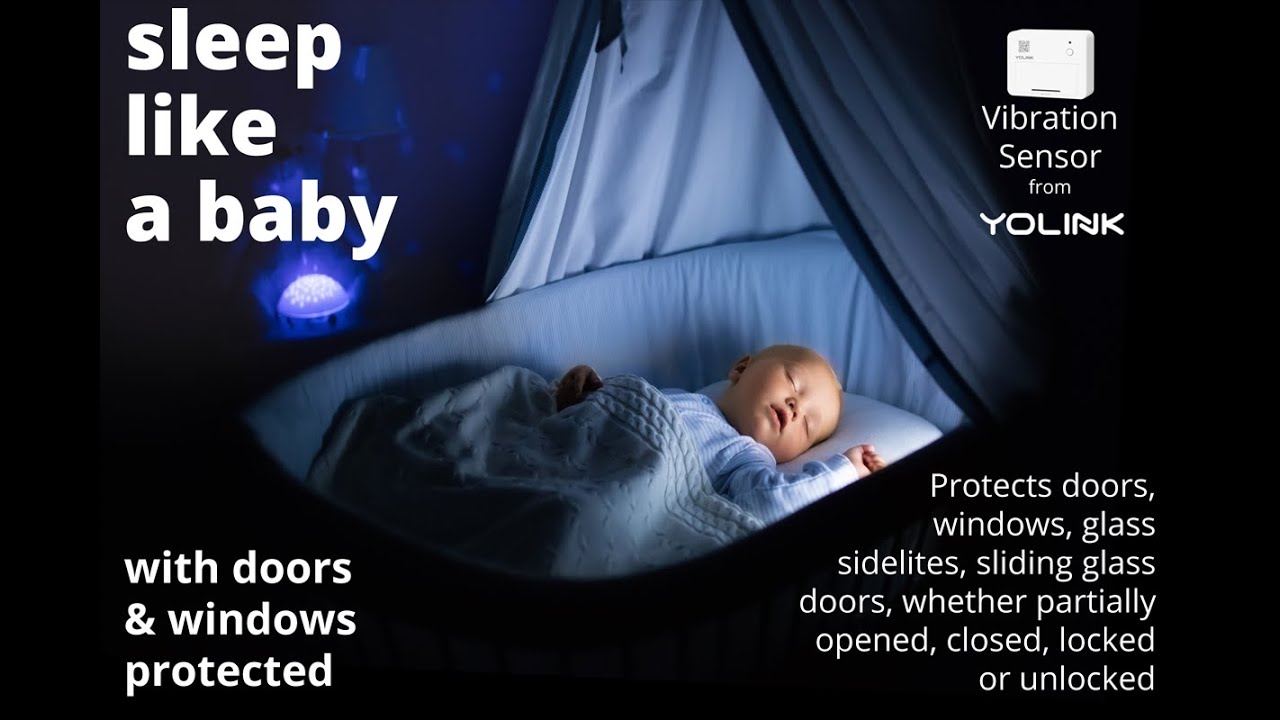
Smart Integrations
Check the status of your vibration sensor anytime with your phone, view activity logs and also get notified with voice assistant integrations.


Compatible with Others
Simple DIY Installation
The Vibration Sensor can be placed in or on an object, such as placed in a drawer. It can be adhered to an object such as a window, using the pre-applied 3M brand mounting tape. It can also be affixed or screwed to an object.

YoLink Vibration Sensor Features
LoRa-based extreme long range wireless
Control D2D (device-to-device pairing enabled)
Optional YoLink Control D2D device-to-device pairing allows for the security viration sensor to directly control other YoLink devices, without an internet connection and without power ("No WiFi, No Internet, No Power - No Problem!")
Multiple Security Applications
The vibration sensor has many common applications, such as acting as a shock sensor (detects impacts, jarring motion or movement to an object), glass break sensor, generator-running sensor, sump Pump running sensor, vehicle tampering theft sensor (anti-catalytic theft sensor), laundry machine sensor, rodent/animal trap sensor, and more.
Smart Notifications

Hassle-Free Refunds
Return within 30 days for a full refund
2-Year Warranty
Have peace of mind with YoLink warranty
Easy DIY Installation
Simple and clear do-it-yourself installation
Lifelong Customer Support
Get dedicated support for your product
FAQ
What is the YoLink Vibration sensor used for?
The YoLink vibration sensor can be used to detect vibration in an area and trigger actions by other devices based on the presence or absence of vibrations. This can include turning on and/or turning off a light, activating a siren, and/or sending notifications via the YoLink app.
What are some common applications for the YoLink Vibration Sensor?
The YoLink Vibration Sensor can be used for various purposes, such as detecting trespassers or intruders on a safe box, gun box, window, door, drawer, or mailbox. It can also be used for monitoring vibrations from appliances like washing machines and dryers.
Can I use the YoLink vibration sensor outdoors?
The YoLink vibration sensor is designed for indoor use and may not function properly in outdoor environments or in extreme temperatures. For outdoor security devices, consider the outdoor motion sensor or visit the security collection for more products.
What is the range of the vibration sensor?
The YoLink Vibration Sensor has a long-range communication capability, allowing it to connect to the YoLink hub from up to 1,000 feet away in an open environment. The actual range may vary depending on the specific installation environment and any obstacles present.
Can I disable vibration notifications and only receive notifications when the vibration stops?
Yes, you can configure the YoLink vibration sensor to notify you only when the vibration stops. Follow these steps:
1. In the YoLink app, open the Device Details screen for your vibration sensor.
2. Locate the "Alarm Strategy" area and set it to "Disabled."
3. Adjust the "time to enter no vibration state" and "alert interval" settings according to your requirements.
4. Next, set up an automation for receiving notifications when the vibration stops:
5. Go to the "Smart" section in the YoLink app and tap on "Automation."
6. Tap the "+" icon to create a new automation.
7. In the "When" section, choose "Device Action," select your vibration sensor, and choose "No Vibration Detected."
8. In the "Then" section, tap on "Add Behavior" and select "Notification."
9. Configure the notification message and method(s) you would like to receive.
10. Save the automation.
With this setup, you will only receive notifications when the vibration stops, and vibration notifications will be disabled.
- SPECIFICATIONS
Controller: Semtech® LoRa® RF Module YL09 microcontroller with 32-Bit RISC processor
Color: White
Dimensions: [L x W x D]: 2.56 x 1.97 x 0.69 inches (65.02 x 50.04 x 17.53 mm)
Visual Indicators: Multi-color status LED
User Interface/Controls: SET button
Power: 2 AAA batteries (3V DC)
Batteries included: Yes
Environmental:
Operating Temperature Range: -4°F – 122°F (-20°C - 50°C)
Operating Humidity Range: 10 - 90% non-condensing
Intended for indoor use only
Hubs
First time with YoLink? Make sure to include a hub to begin your smart YoLink Home system, or take a look at our Starter Kits.




























