No, we have zero monthly subscription fees with using any of our hubs and YoLink devices.
This store requires javascript to be enabled for some features to work correctly.
Plug, Plug & Play!
Connect your Hub to your WiFi network and/or to your internet router. Connecting to your router is the easy "plug, plug & play" way, and avoids dealing with WiFi router settings, updating credentials later, etc.
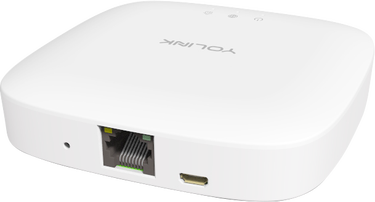

YoLink Hub
The internet gateway for YoLink devices
Connects to your router and/or WiFi
Generates the YoLink wireless network
Required for YoLink app
Required for full device functionality USB-powered (via AC adapter)
See also: SpeakerHub.
Other Hubs
Compatible with Others
Easy D.I.Y. Installation
Plug and Play


1) Download free App
2) Plug in Hub
3) Scan your Hub's QR code. Done!
Data Safe & Secure
Powered by Amazon Web Services, your YoLink system is protected by banking-grade security, encryption, redundancies and back-ups. All YoLink communications are two-way encrypted.
No WiFi Worries
Your YoLink devices do not rely on WiFi, they instead communicate using the LoRa-based (long-range & low-power) wireless network generated by your Hub. Your YoLink devices do not need WiFi, which may have a weak signal or may not be available where it is needed. Typical WiFi-based smart devices can bog down your WiFi, creating traffic jams and poor performance, and each WiFi device is a potential security risk, a potential back door for hackers.
No WiFi, No Internet, No Power - No Problem!
Thanks to our unique Control-D2D device-to-device pairing, you can easily create links between one device and up to 128 other devices. Once a pairing relationship is set, the devices will respond accordingly, even if the WiFi or internet is down and even if the power* is out! This is perfect for critical operations, such as water leak detection and automatic water shut-off.
*Battery-powered devices only or AC-powered devices on UPS or emergency power.
What is the YoLink Hub?
The YoLink Hub is the gateway device that connects all your YoLink devices to the Internet and to the user-friendly YoLink app. The Hub is required for full functionality, including the app (some functionality is available using Control-D2D pairing, but we recommend all YoLink devices have a connection to a YoLink hub at all times, if possible)
YoLink Hub Features/Benefits
The hub has a very easy D.I.Y. plug & play initial set-up – no special network or computer knowledge required. Simply plug the included Ethernet patch cord into an available working network port on your router (suggested) or use a 2.4 GHz Wi-Fi connection and be up and running in moments
While many smart home devices rely on the home Wi-Fi system and may crowd your network or harm your Wi-Fi performance, the YoLink devices communicate with the Hub via the proprietary YoLink Protocol at the 923.3 MHz frequency (only your Hub connects to the Wi-Fi/network and Internet).
Homes with devices on Wi-Fi, or other protocols, with access to the Internet, are each, individual, potential safety, privacy, and security risks. Acting as the internet gateway the YoLink Hub connects your YoLink devices to the internet via one encrypted connection, providing safety and security for your network and home.
Applications
Use the YoLink Hub to provide an internet connection to your YoLink devices. This can be in your home, business, boat or RV or other location where you use your YoLink devices, with YoLink's LoRa (long-range) technology which offers one of the longest ranges in the smart home industry with 1/4 mile range in open-air.

F.A.Q.
Does a YoLink Hub require a subscription service?
How many devices can the Hub support?
Your Hub can easily support 200 devices. You can always add more Hubs (or SpeakerHubs).
Is the Hub compatible with the SpeakerHub?
Yes, you can mix and match.
What is the best hub for me?
The YoLink Hub works with Ethernet and/or WiFi, while the SpeakerHub is WiFi (2.4 GHz), only. The SpeakerHub can be the internet gateway for YoLink devices (generates the YoLink wireless network), but it's also been equipped with additional speaker and audio features so it may audibly alert and inform you with tones, sounds, and clear text-to-speech-based spoken messages. Click here for a comparison chart.
Does the Hub need batteries?
No, but if battery back-up is desired for operation during power outages, you can put the Hub and your internet/network equipment on a UPS.
Is the Hub compatible with 5 GHz Wifi?
No - like most smart home devices, the Hub uses 2.4 GHz WiFi. Nearly all residential WiFi systems have the 2.4 GHz band. If you have questions about this please email us at service@yosmart.com. It is good to point out, 5 GHz should not be confused with "5G" phones or phone service. 5G refers to the Generation, while 5 GHz refers the the frequency of the WiFi band.
If someone were to cut the internet cable outside of my house and the internet goes down, does the app send an alert that the sensors went offline?
Yes. You need to first configure how you want to be notified (email, text, phone app push notification, critical alert on iOS phones) but you will receive a notification within 30 minutes of your hub going offline.
- Semtech® LoRa® RF Module YL09 microcontroller with 32-Bit RISC processor
- Frequency, LoRa: 923.3 MHz
- Frequency, Wi-Fi: 2412 – 2462 MHz
- Color: White
- Dimensions [L x W x D]: 4.33 x 4.33 x 1.06 inches (110 x 110 x 27 mm)
- Status LEDs (Top):
- Green power indicator
- Red feature indicator
- Blue Internet indicator
- Ethernet Status Indicators (Rear)
- Green network speed indicator
- Yellow network speed indicator
- Set button (Rear)
- Network connector: RJ45
- Power connector: Micro-USB B
- Power: 5 Volts DC
- Environmental:
- Operating Temperature Range: -4°F – 104°F (-20°C – 50°C)
- Operating Humidity Range: ≤ 90% non-condensing
- Intended for indoor use only
- Router with 2.4GHz Wi-Fi
- Or router with an available Ethernet port (patch cord is included)
- Smartphone or tablet running iOS 9 or higher, Android 4.4 or higher
- Tools Required: None (Hub may optionally be wall-mounted. Refer to the Installation & User Guide for more information)
- Installation Difficulty Level: Moderately Easy
- (1) YoLink Hub
- (1) USB cable
- (1) Ethernet patch cable
- (1) 120V-to-USB Plug in Power Supply Adapter
- (1) Quick start guide

























