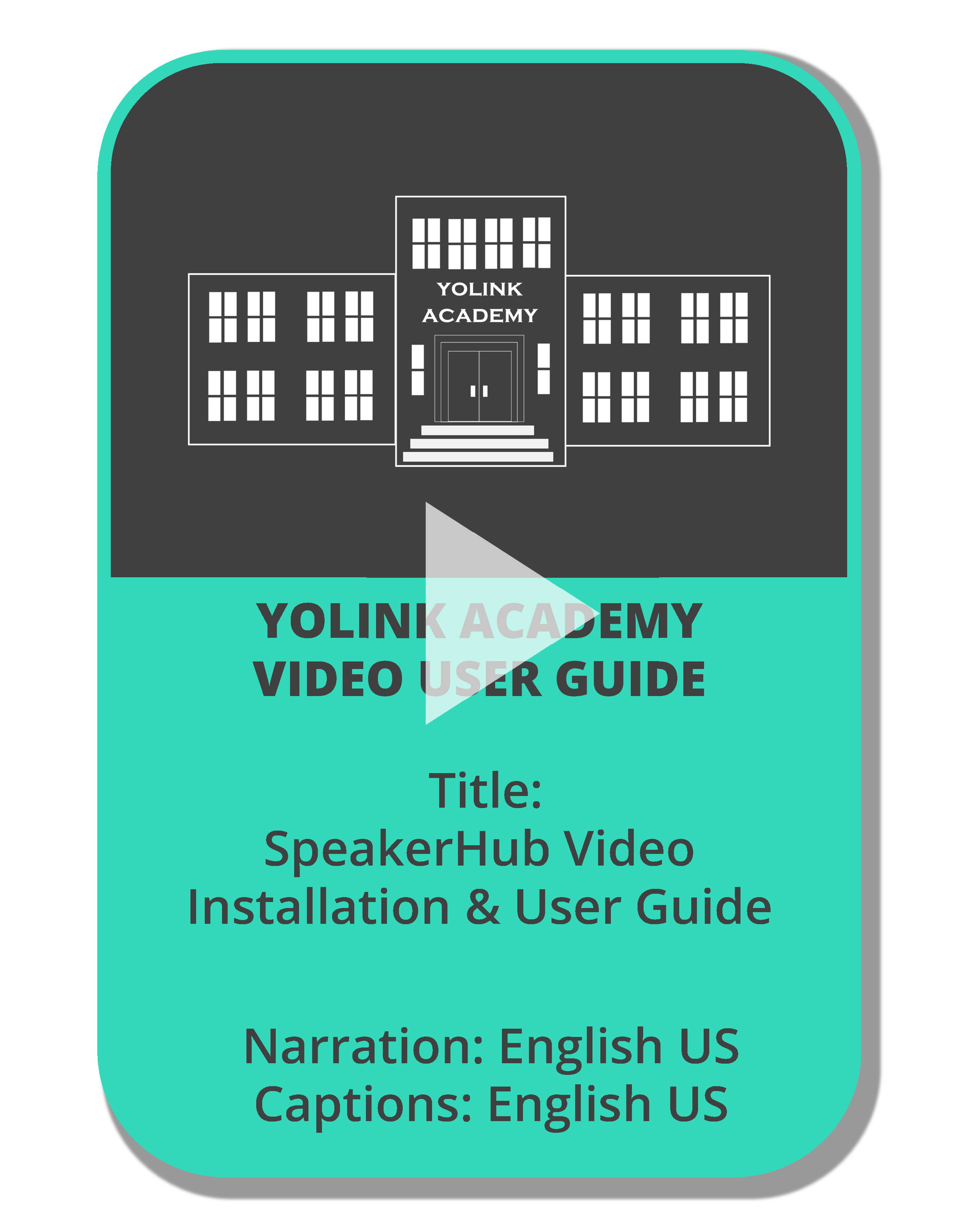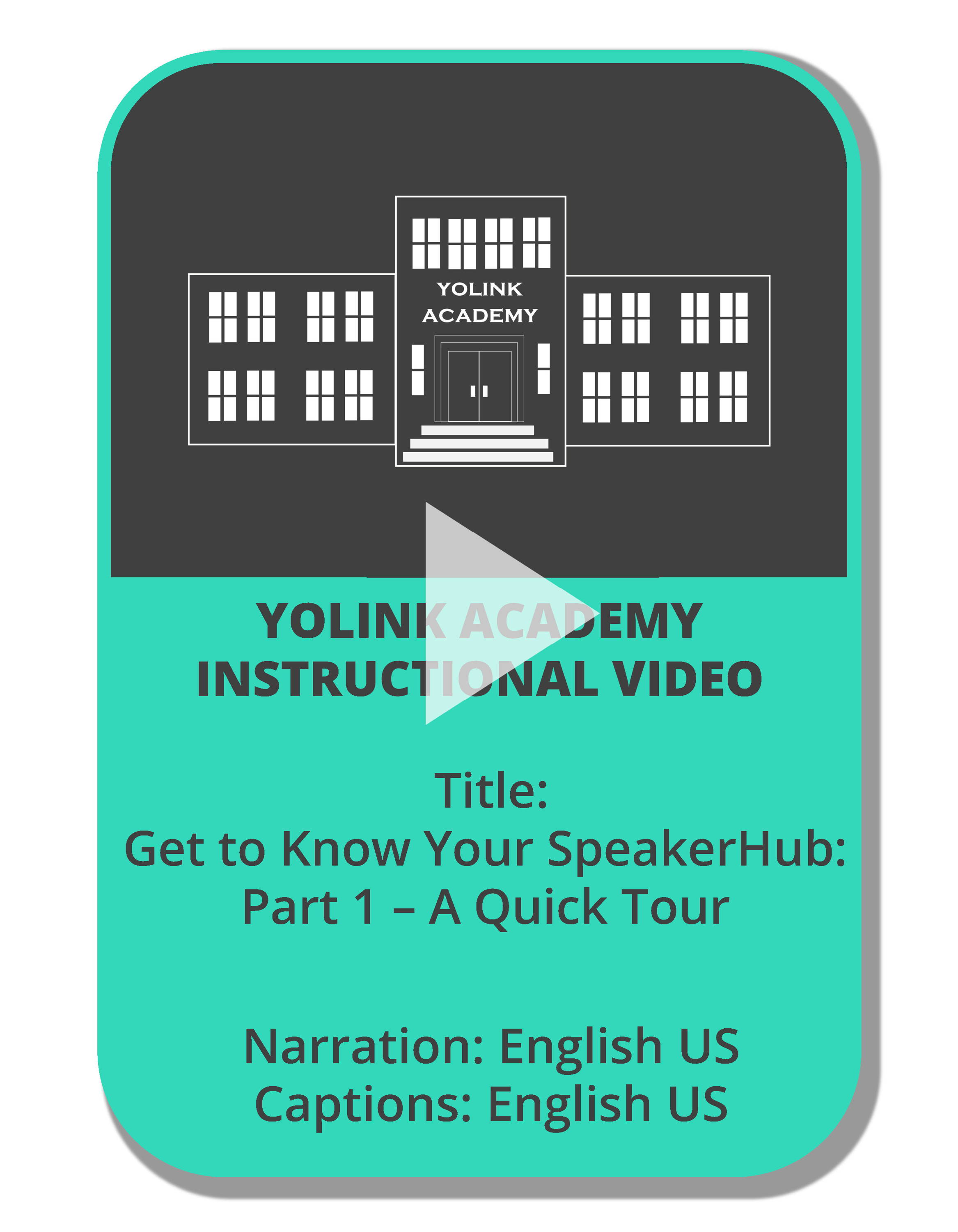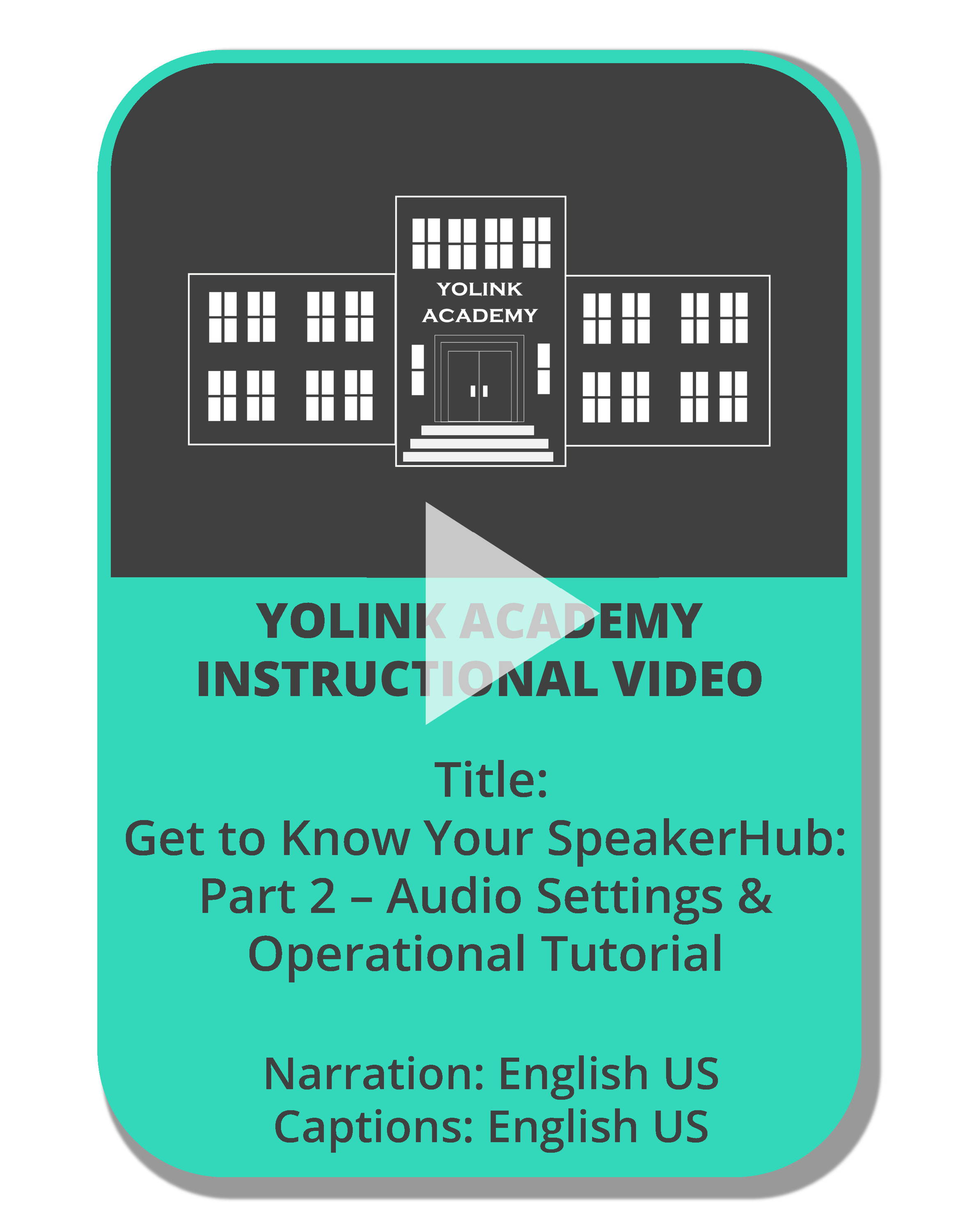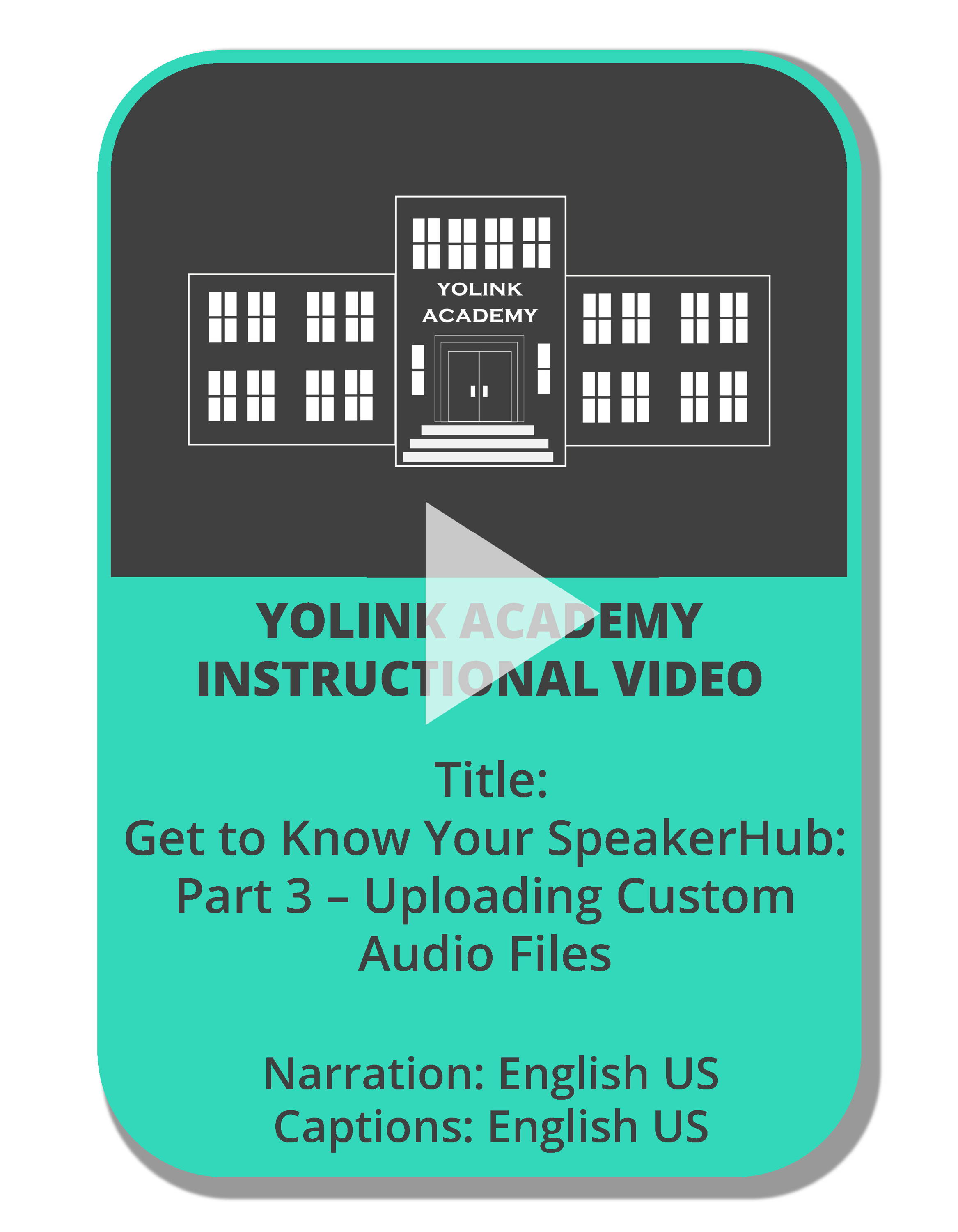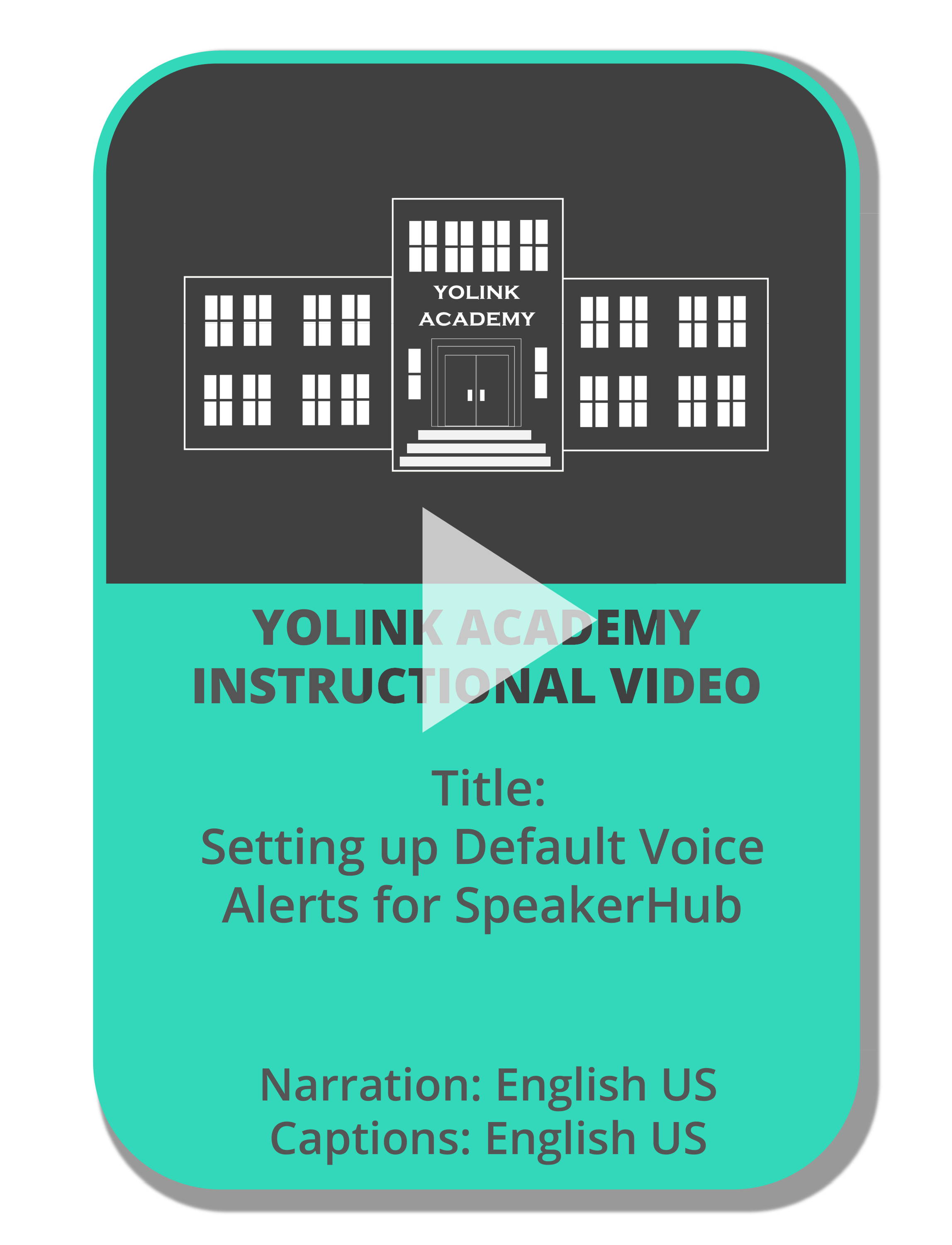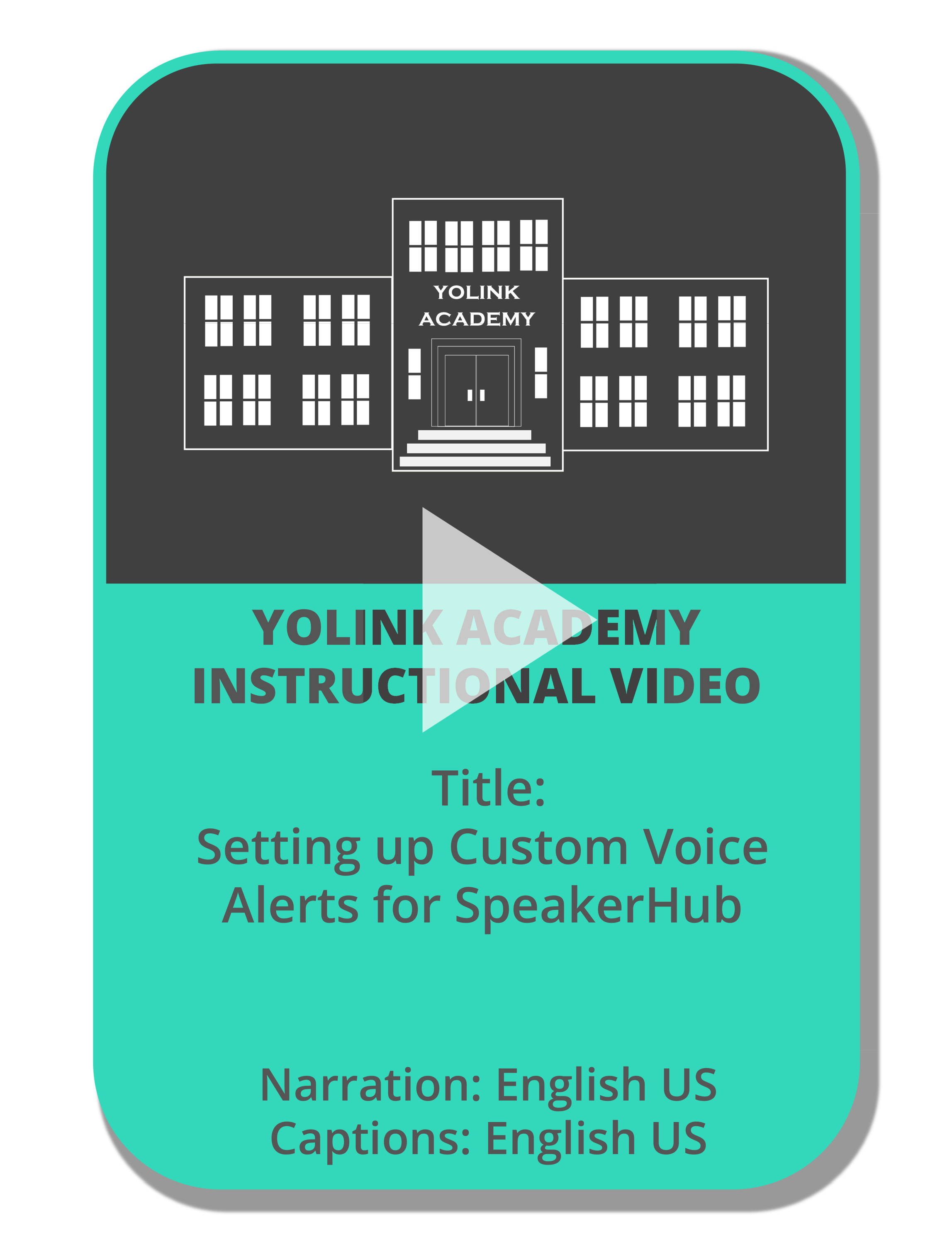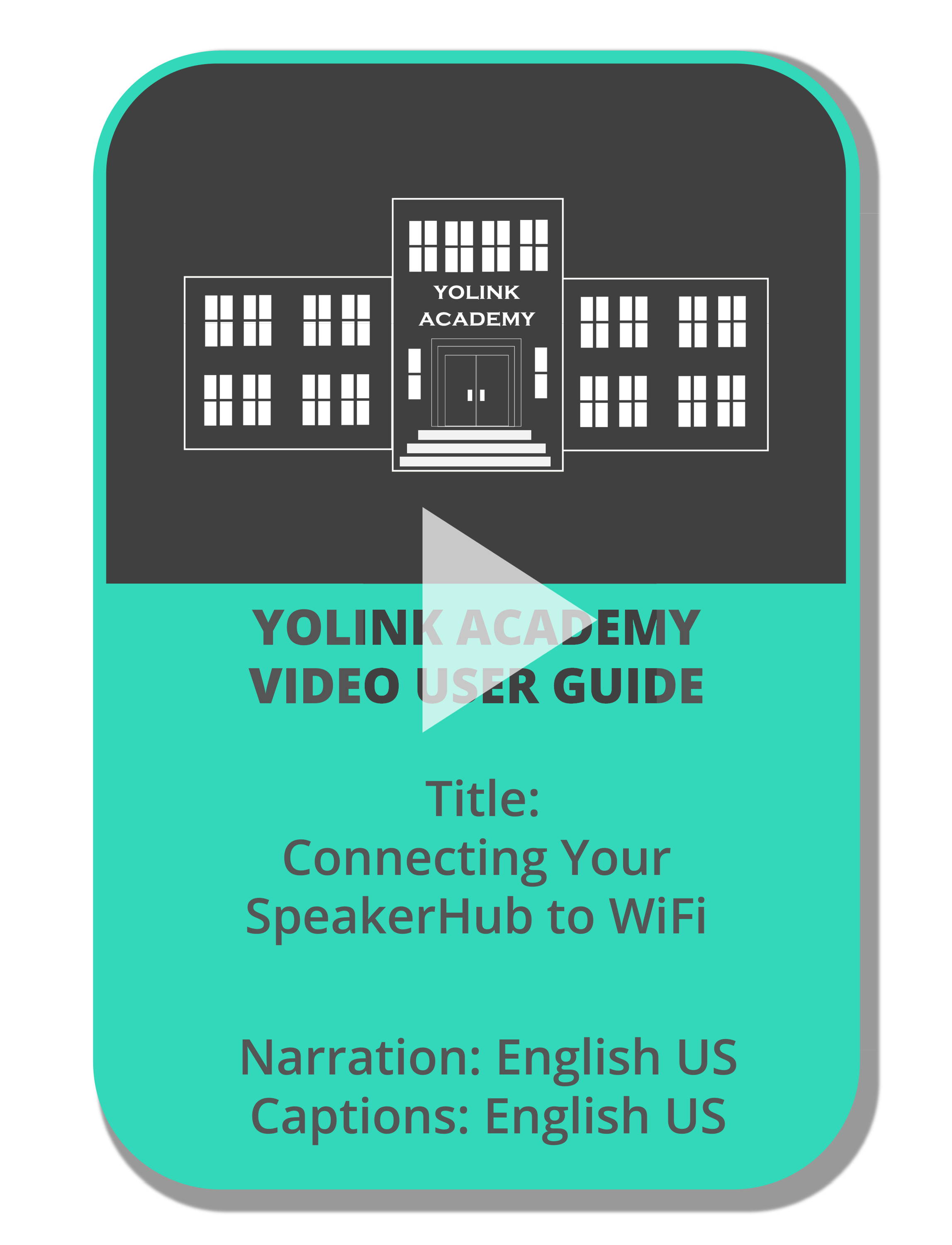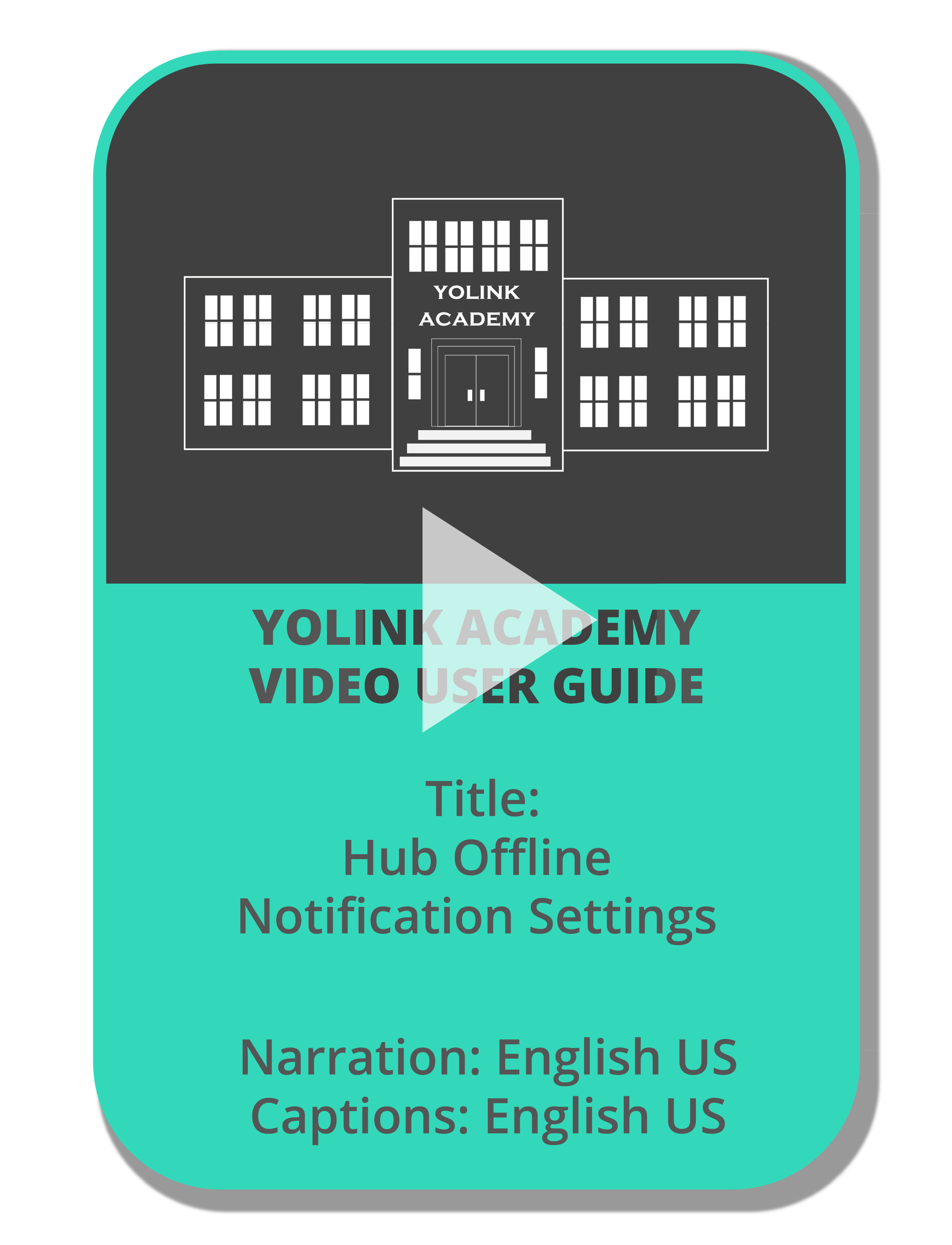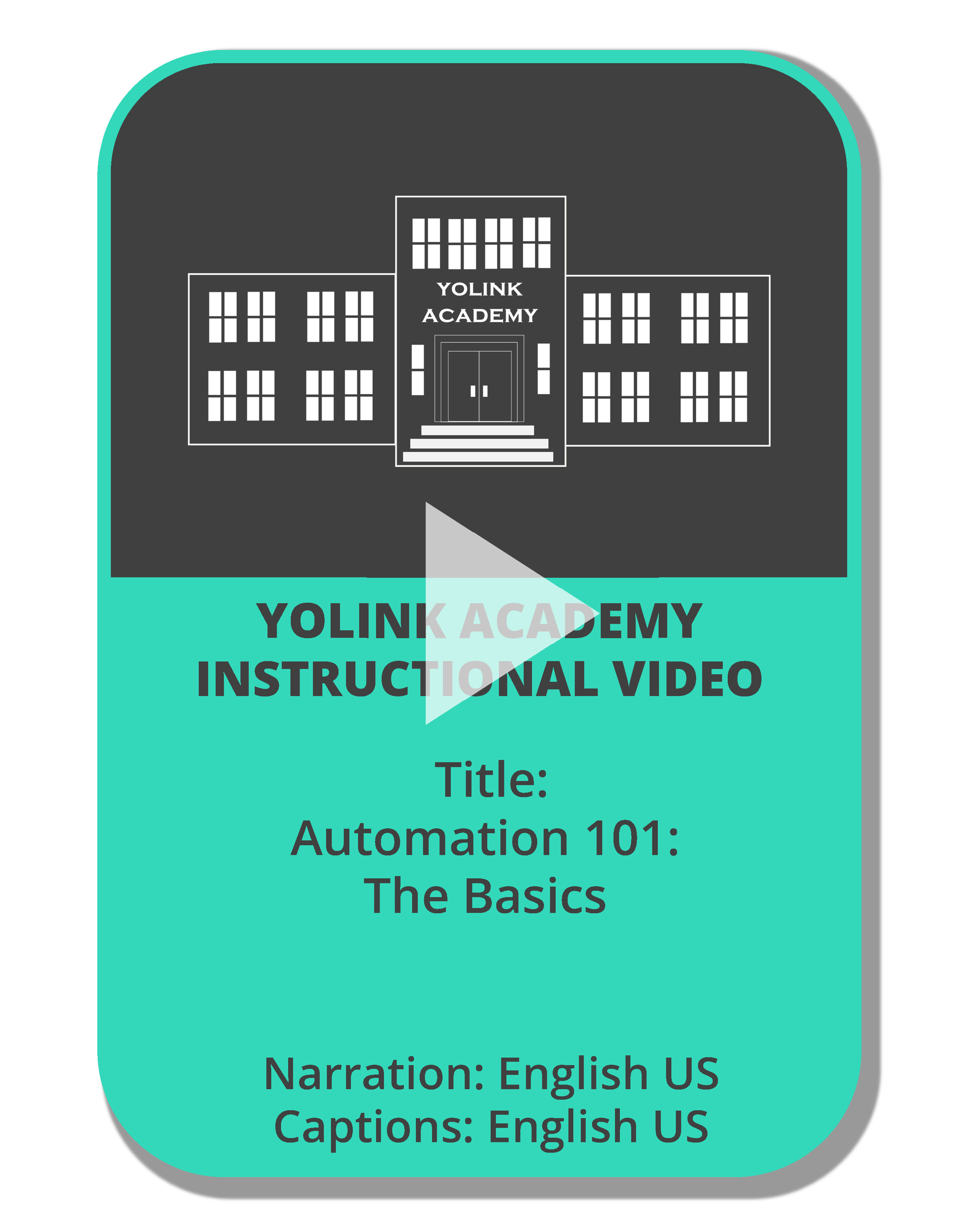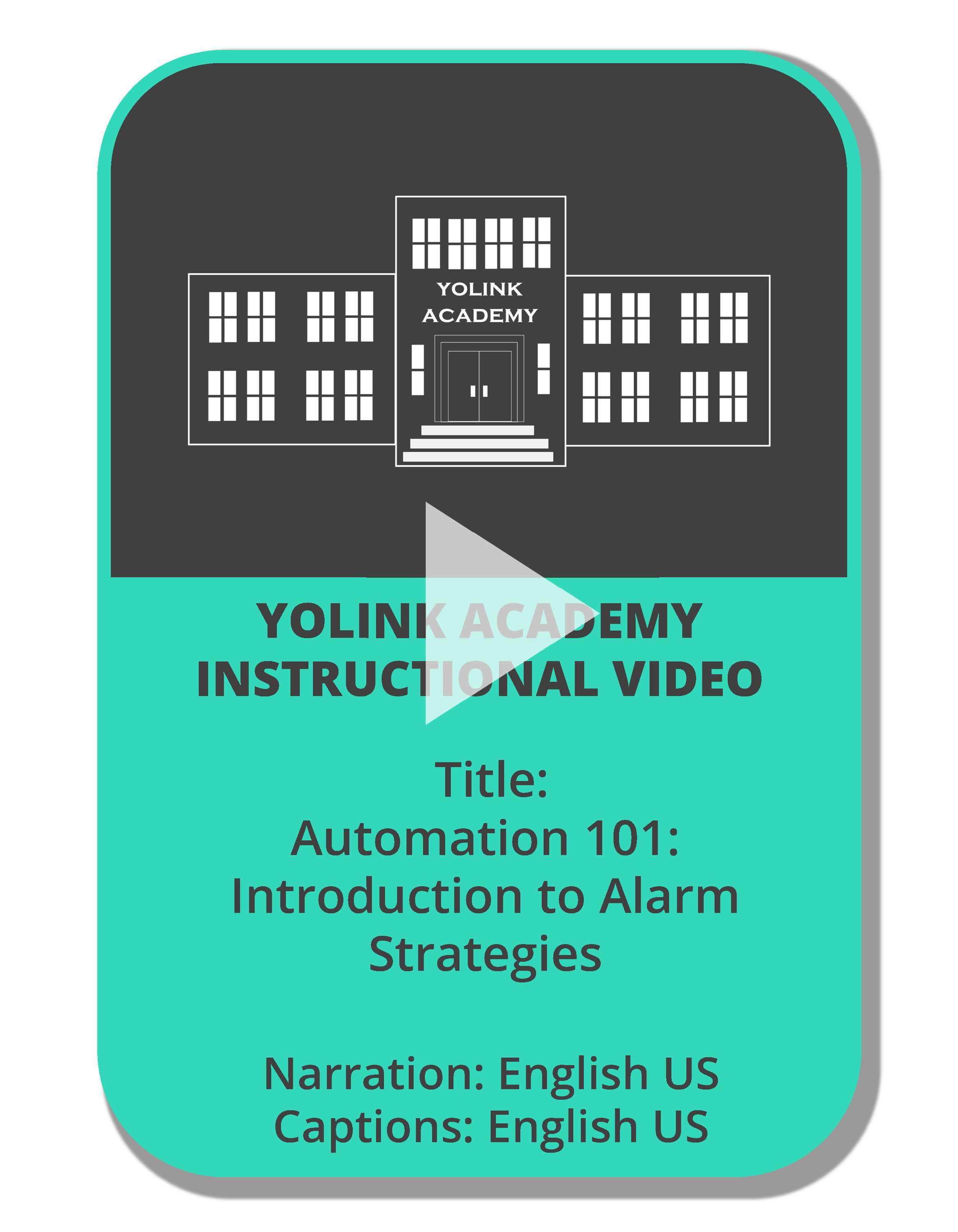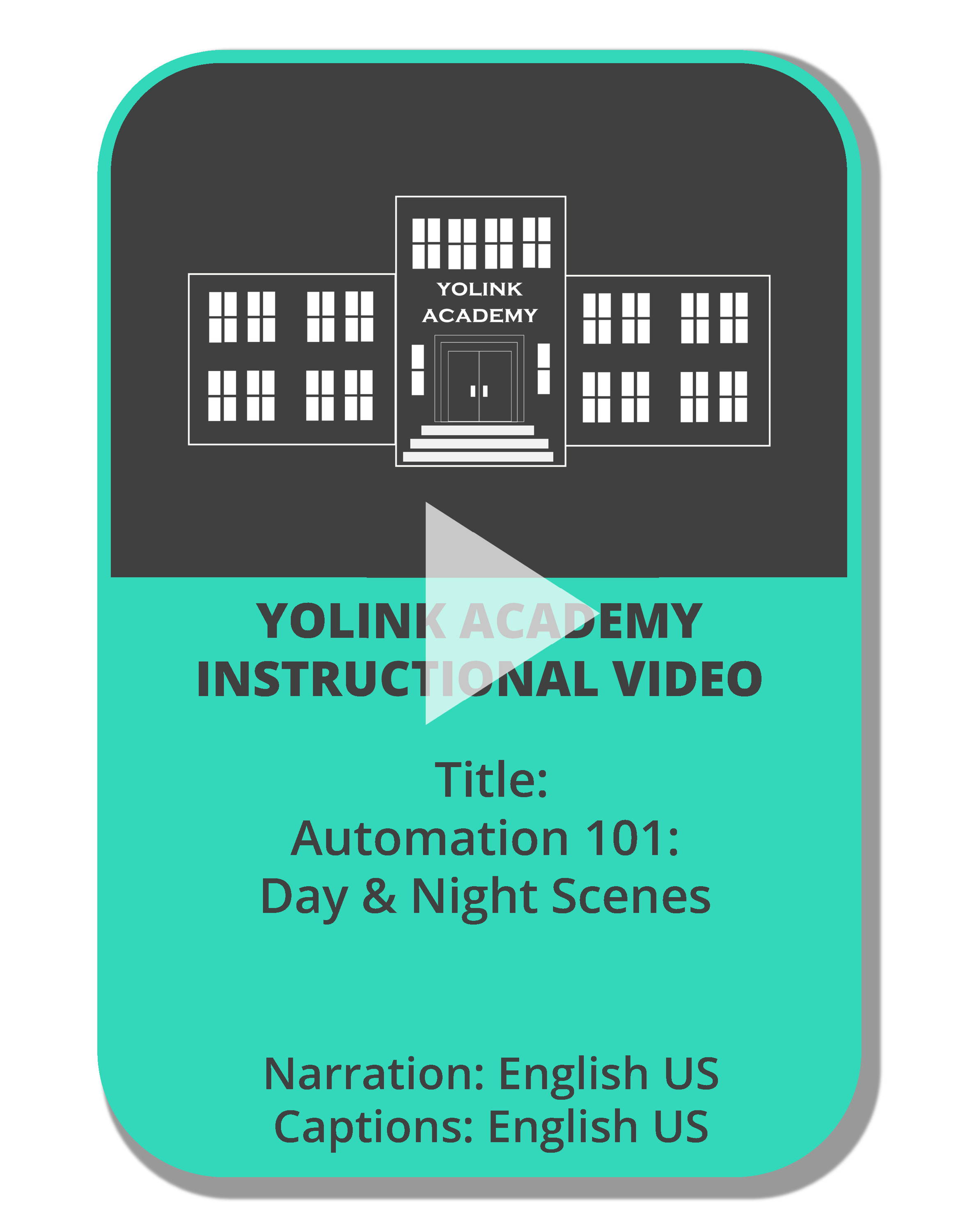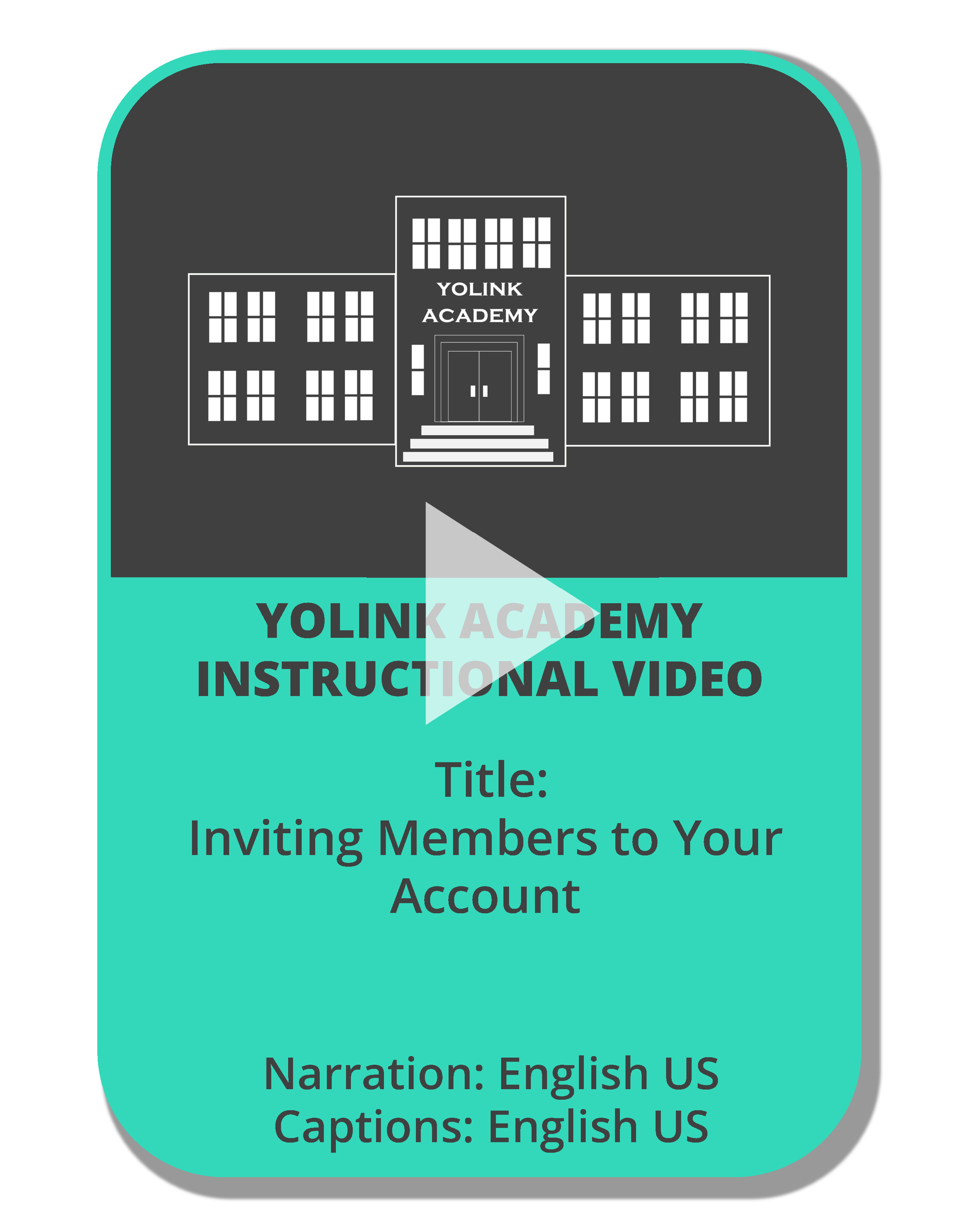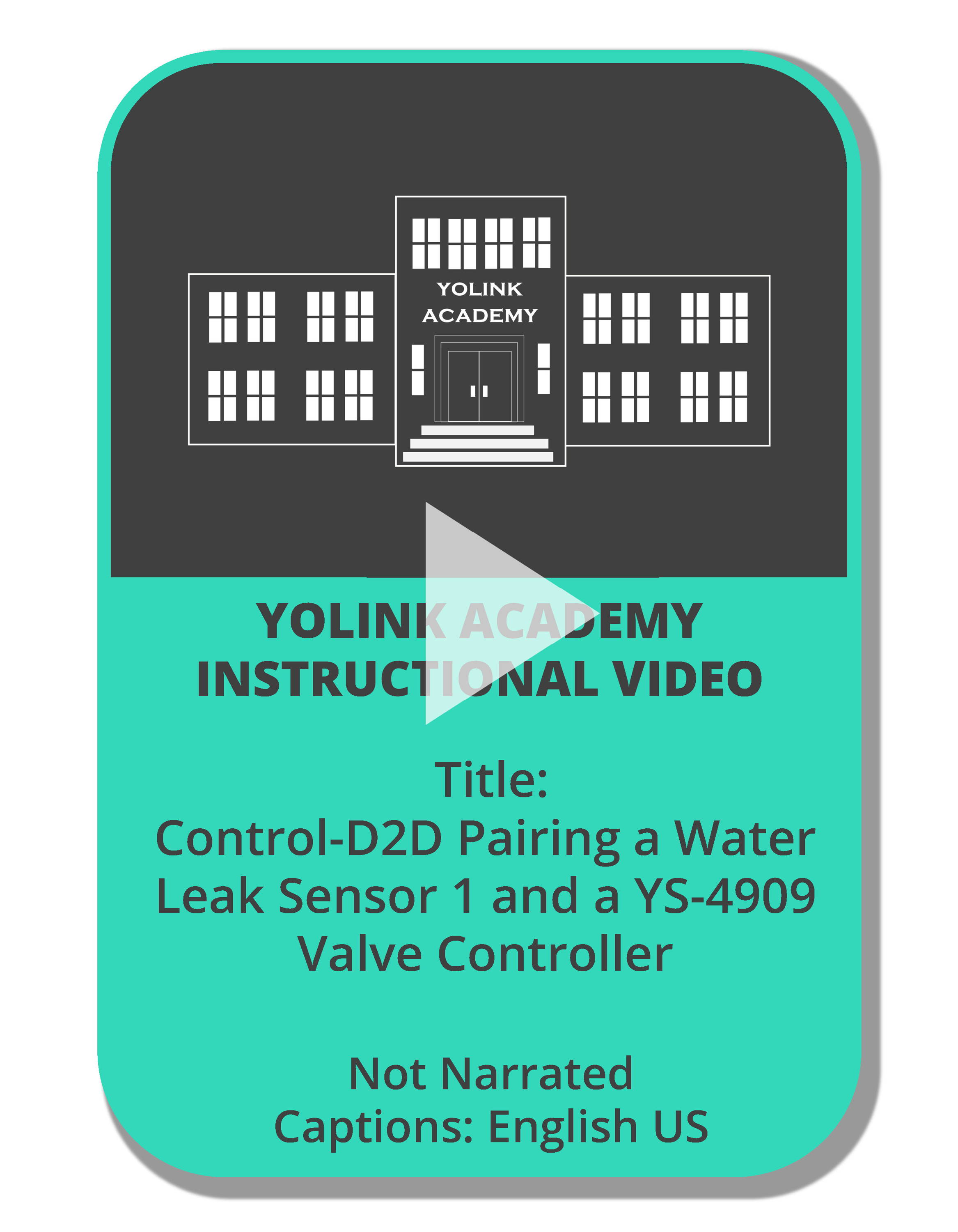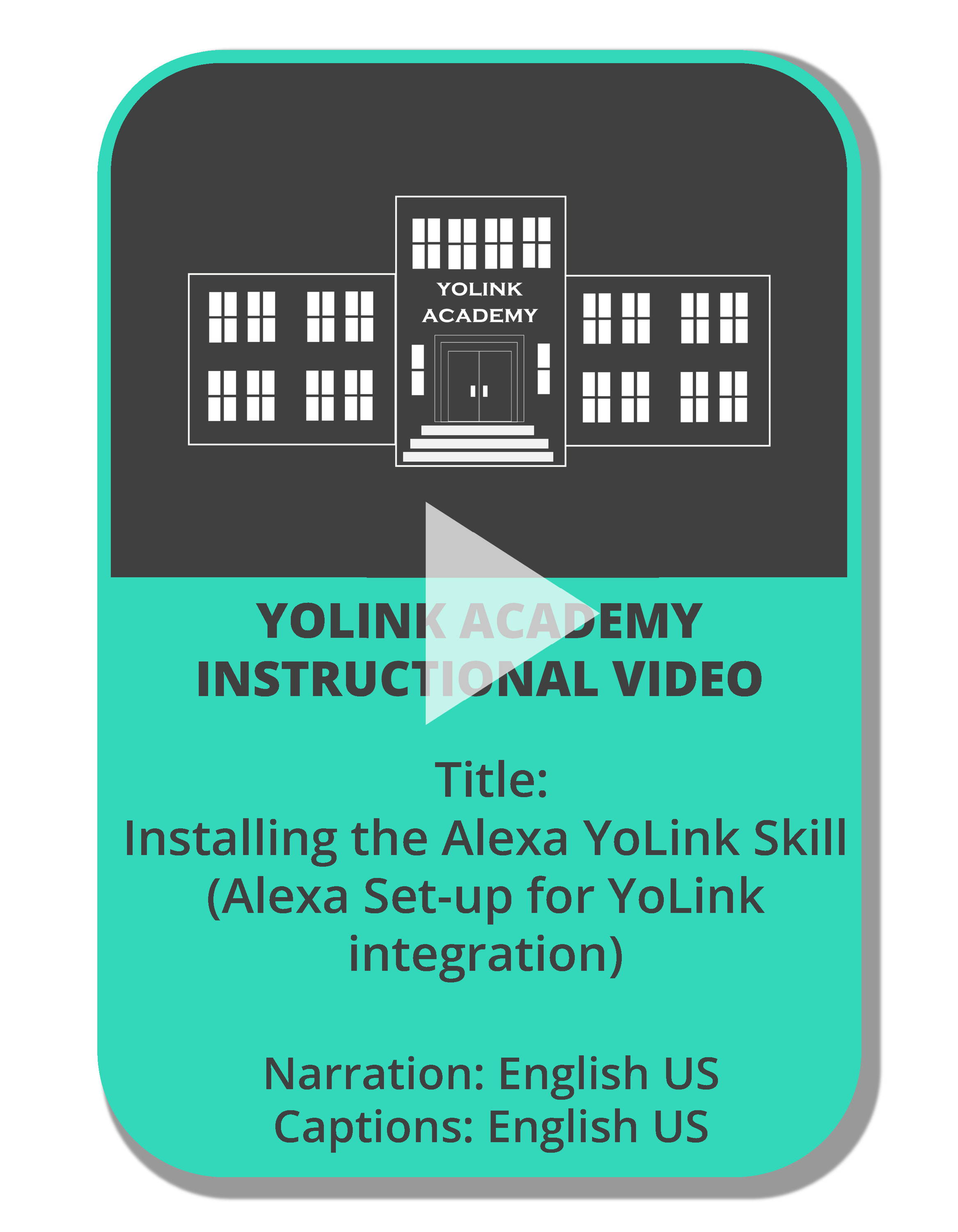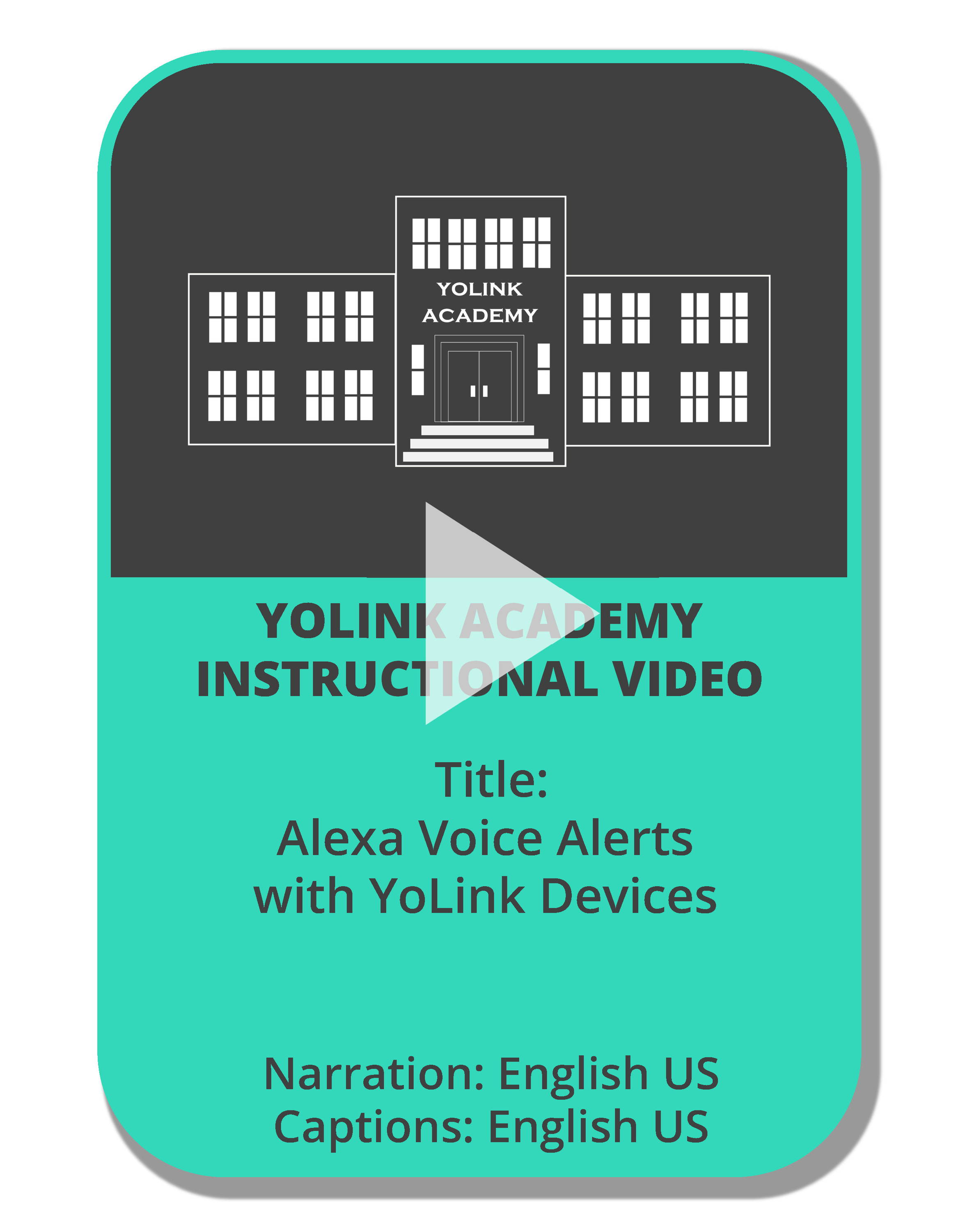This store requires javascript to be enabled for some features to work correctly.

Video User Guides & Tutorials, Instructional & Demonstration Videos to Watch & Learn
Is something not working right with your YoLink hub? Try some of these steps for potential issues.

SpeakerHub
Model: YS1604-UC Americas
Model: YS1604-EC Europe
Documentation
FAQ - Frequently Asked Questions
What Ethernet ports do Yolink hubs utilize?
RJ45 Ethernet Cable.
Can I replace the speaker in the speaker hub with a louder one (under 25 Watts)?
Currently, the YoLink SpeakerHub can support 3W speakers. If you wish to change it to a louder speaker, you will need to connect an amplifier to increase the power.
Why does the log for Speaker Hub (1604) only display connected messages without showing disconnect messages?
In cases where the hub disconnects and subsequently reconnects to the network within five minutes, it will not generate a disconnect message. Instead, it will solely transmit a connected message.
What causes intermittent offline status in the Speaker Hub (1604)?
Intermittent offline status may occur due to the dynamic IP configuration of the hub. The IP address changes periodically, leading to occasional disconnections and reconnections, typically happening within a 5-minute interval.
I cannot connect to the WiFi.
For Speaker Hub (1604), if you cannot connect to the WiFi:
The Yolink system currently supports only 2.4G connections. If the connection fails, please access your router settings to disable the 5G option, and enable it again once the network connection is successful.
For iOS users, ensure that the 'Location' permission is enabled in your phone settings.
For Android users, ensure that both the 'Location' and 'Phone' permissions are enabled in your phone settings.
Ensure that 'Allowed Unknown Mac Address Connect' is enabled in your router settings.
Please deactivate any VPN and cellular data connections. Ensure that your phone is connected to the WiFi network to which you want the hub to connect.
My SpeakerHub plays a little jingle for no reason. How do I turn this off?
Uncheck the Enable Beep checkbox in the SpeakerHub Details screen.
I added a custom message but it will not save. How do I get the custom messages to be saved?
That part of the app is only for testing a message or for broadcasting a one-time message. To save a message, create it in an Automation or Scene. See the Get to Know Your SpeakerHub video tutorials for more info.
The SpeakerHub is failing to alert and despite attempts to adjust the alarm settings, they appear not to save.
Please note that the settings on the device's page are meant for testing purposes only. To ensure your SpeakerHub notifies you of alerts from your sensors, you need to add the SpeakerHub as a trigger action in your sensors' alarm strategy.
Here are the steps you may follow:
1. Go to the main page and tap the three bars on the upper left corner.
2. Select "Settings" followed by "Alarm Strategies."
3. Edit the alarm strategy for your sensors.
4. Under "Trigger Action," choose "Speaker Hub."
5. Confirm your selection and then save the settings.
My hub is connected via cat cable but the hub is connected to WiFi. How do I switch the hub to use cat 5 cable connection?
To switch to an Ethernet cable connection, simply plug the Ethernet cable directly into the YoLink hub. If you encounter any issues, please verify the Ethernet cable connection or try using a different Ethernet cable to connect the hub to your network router. Observe the Ethernet jack on the hub; it features two indicator lights. The yellow LED should blink to indicate activity, while the green LED should remain steadily lit to show a stable connection.
Troubleshooting
IT Info, Router Settings, MAC Address, Etc.
In some cases, it may be necessary to "white list" the MAC address of the hub on your router configuration page.
The MAC address of the Wireless Lan Driver (WiFi connection) is D88B4C04 + the last four digits of the EUI number, for the SpeakerHub.
Please allow these IP addresses & Ports on your firewall settings for your router if your firewall has some limit rules:
us.yosmart.com 443
api.yosmart.com 443
mq-yl-appt.yosmart.com 8001-8002
For ports 8001-8002, the traffic is TCP only.
Product Bulletins
Contact Us
Title
Title