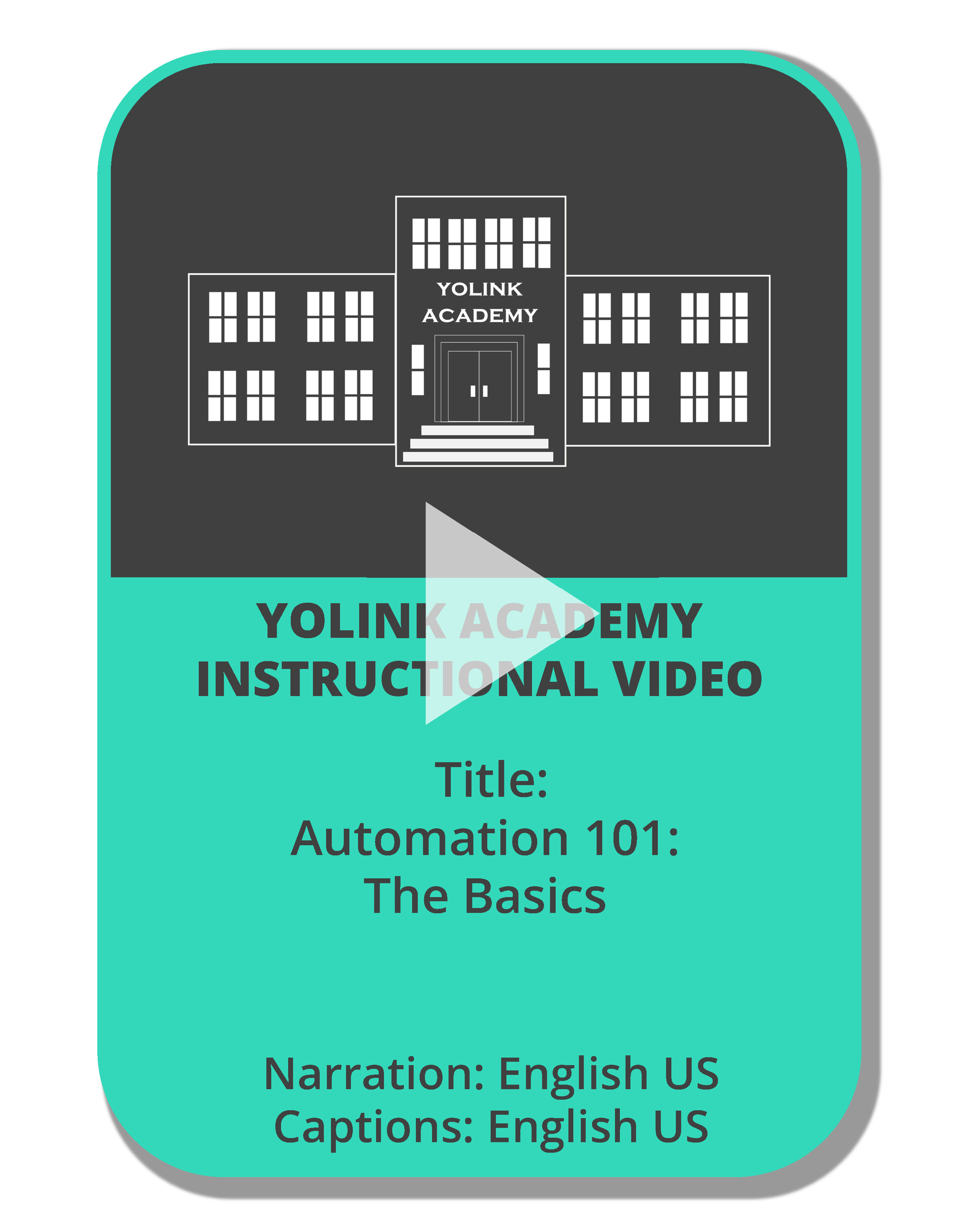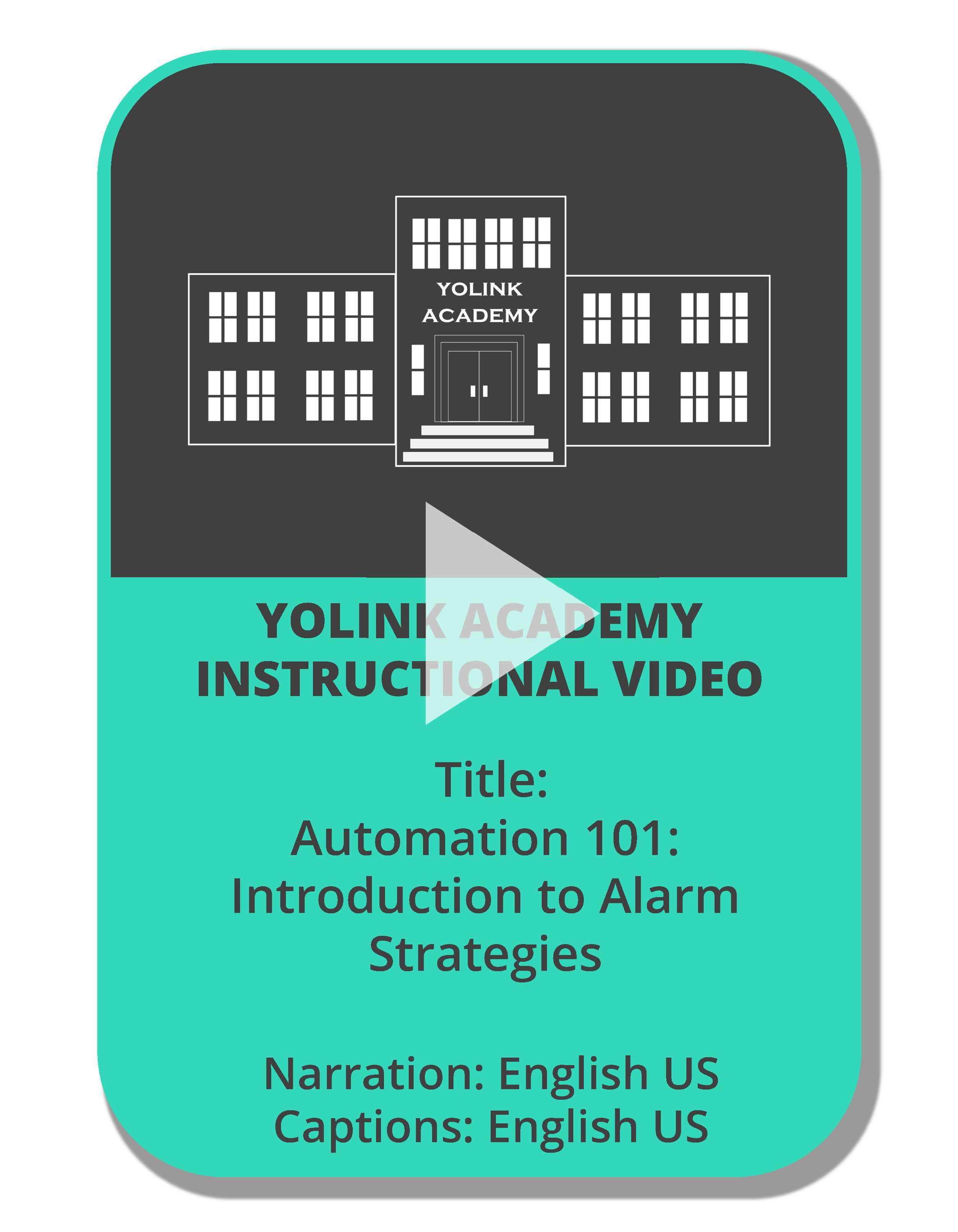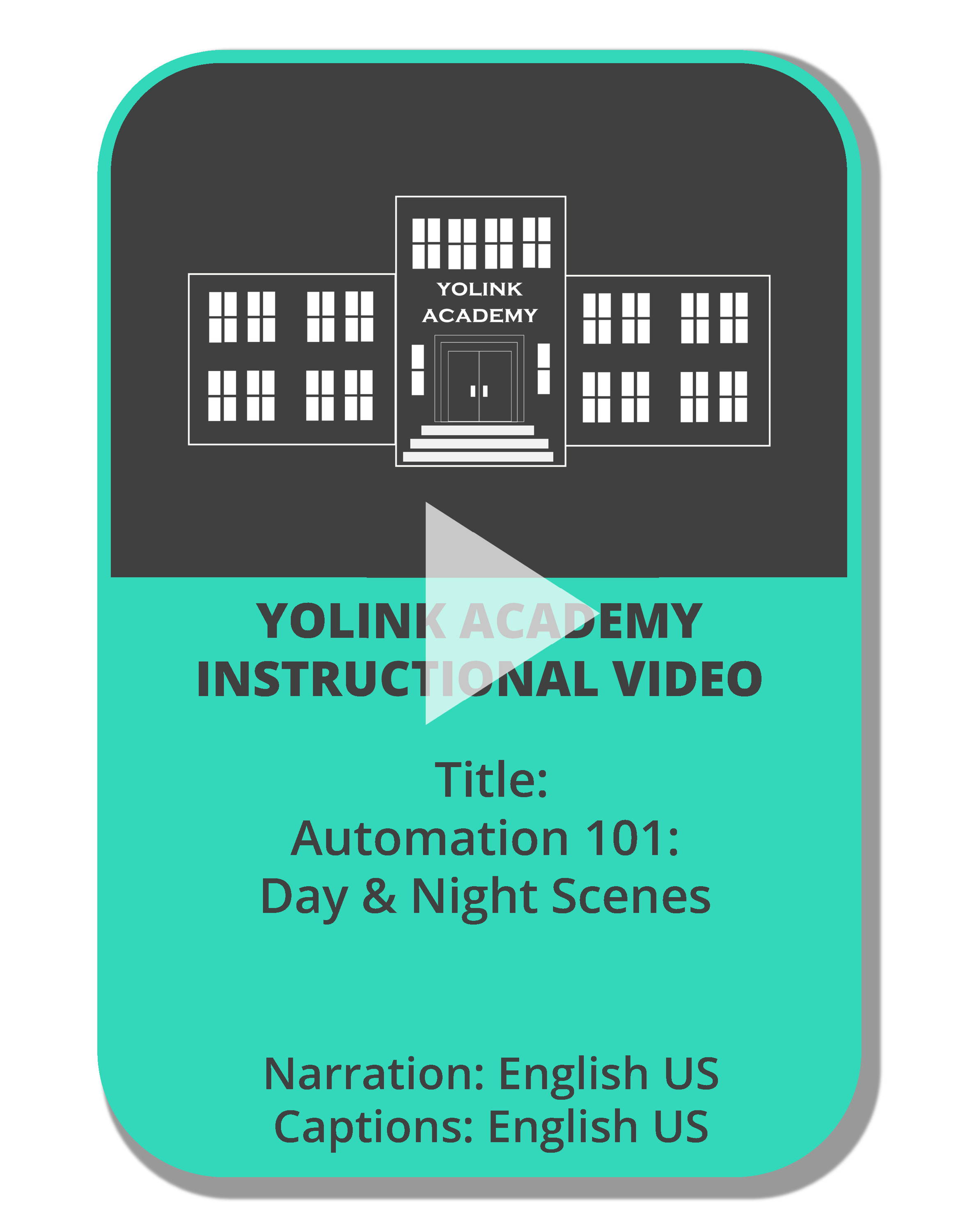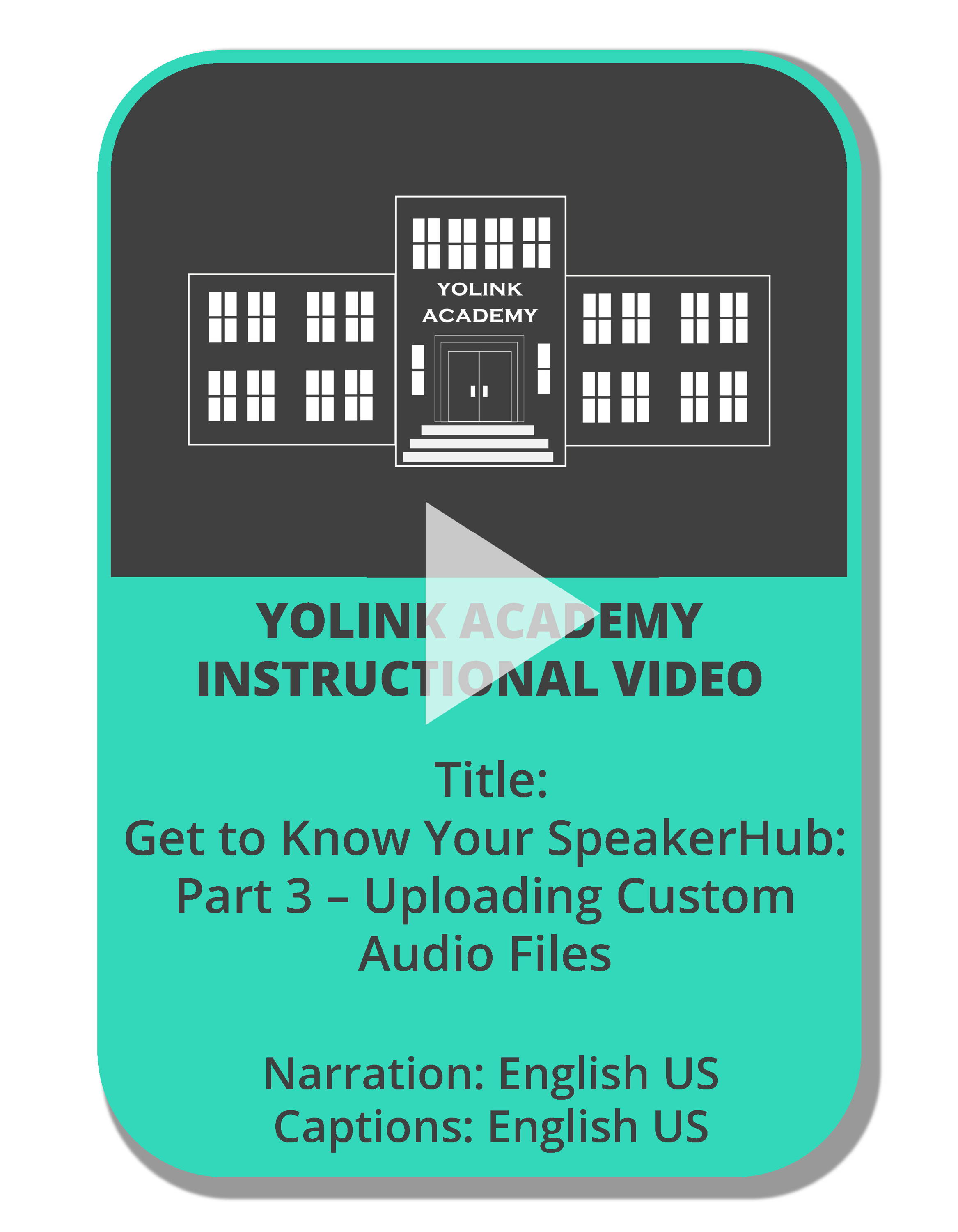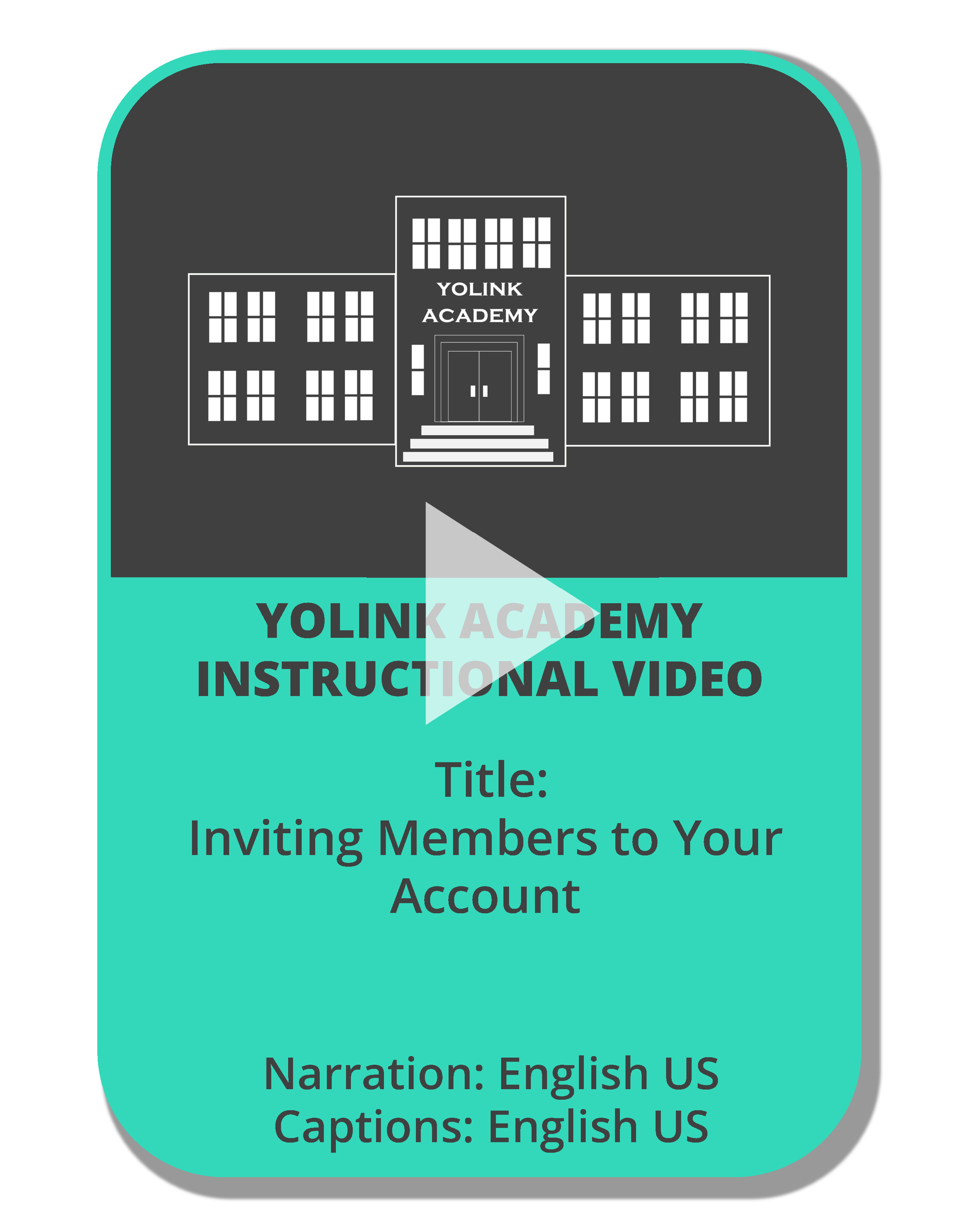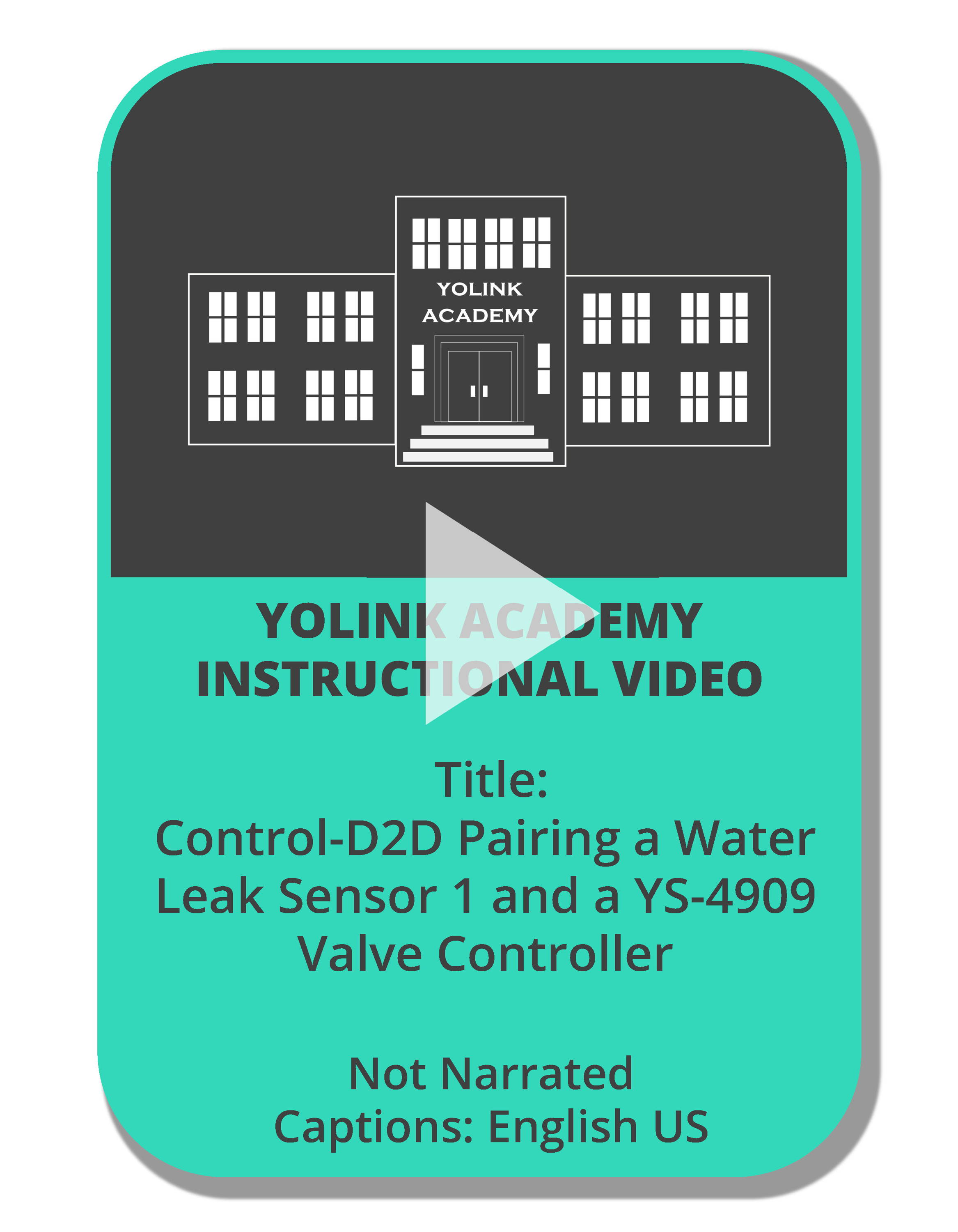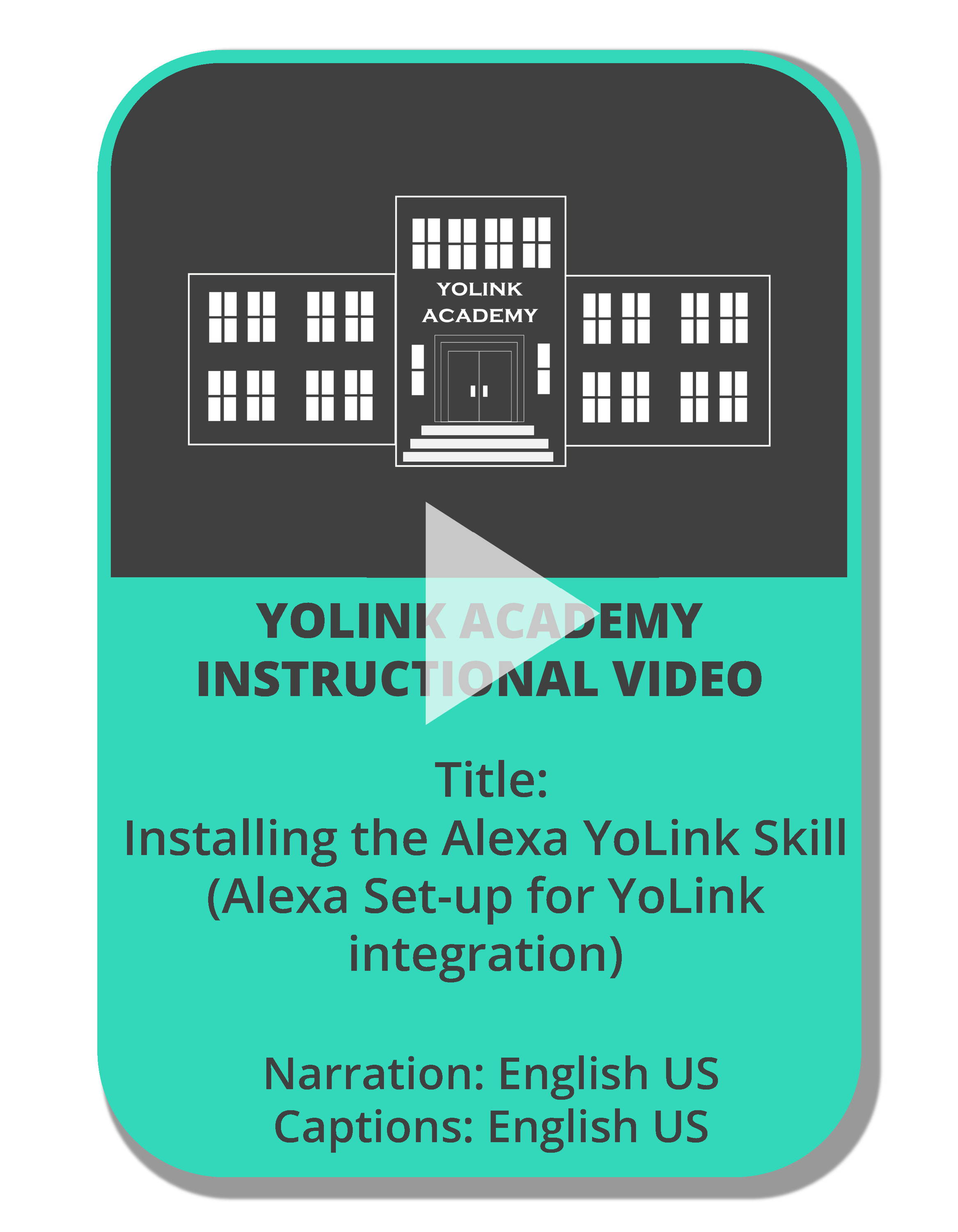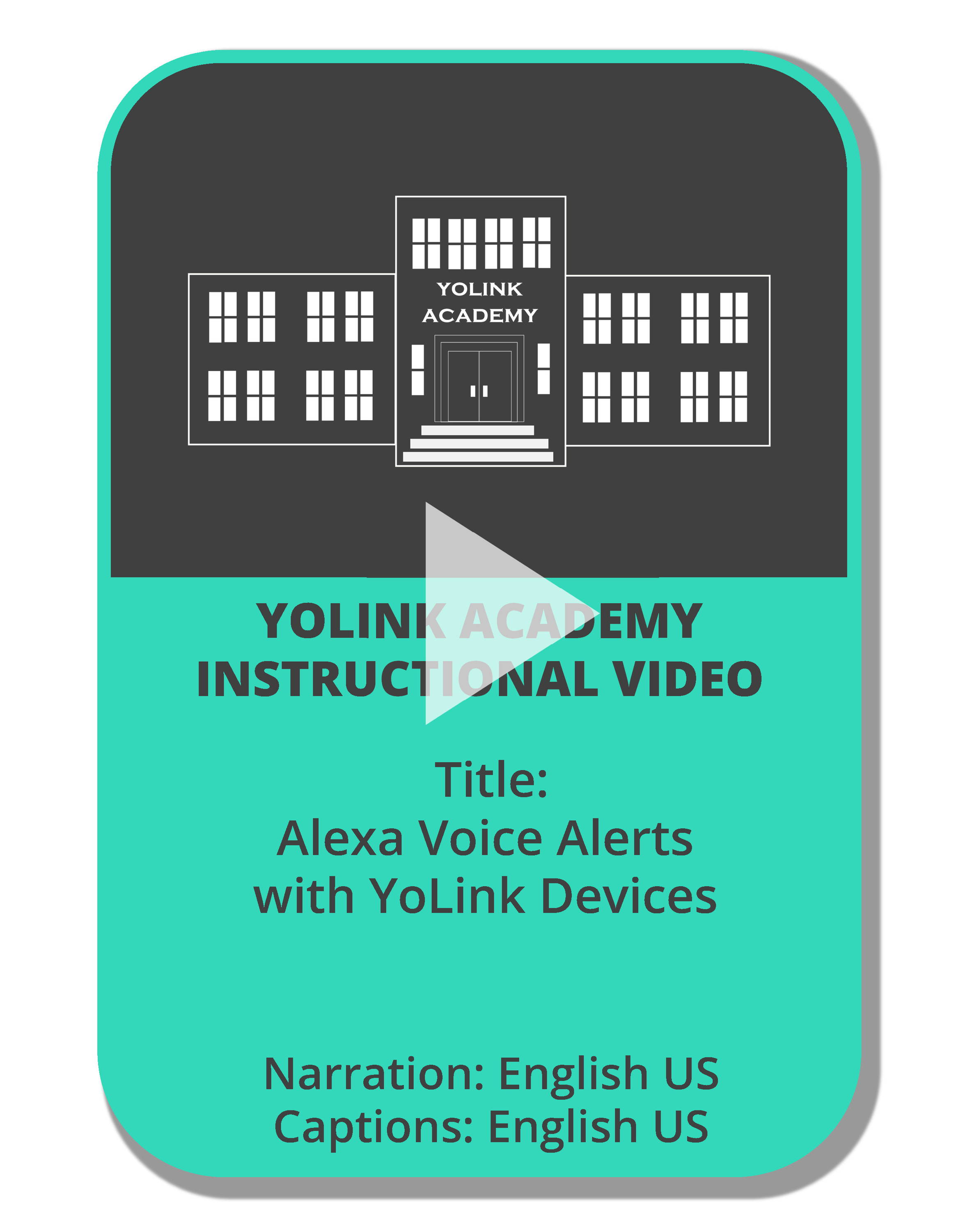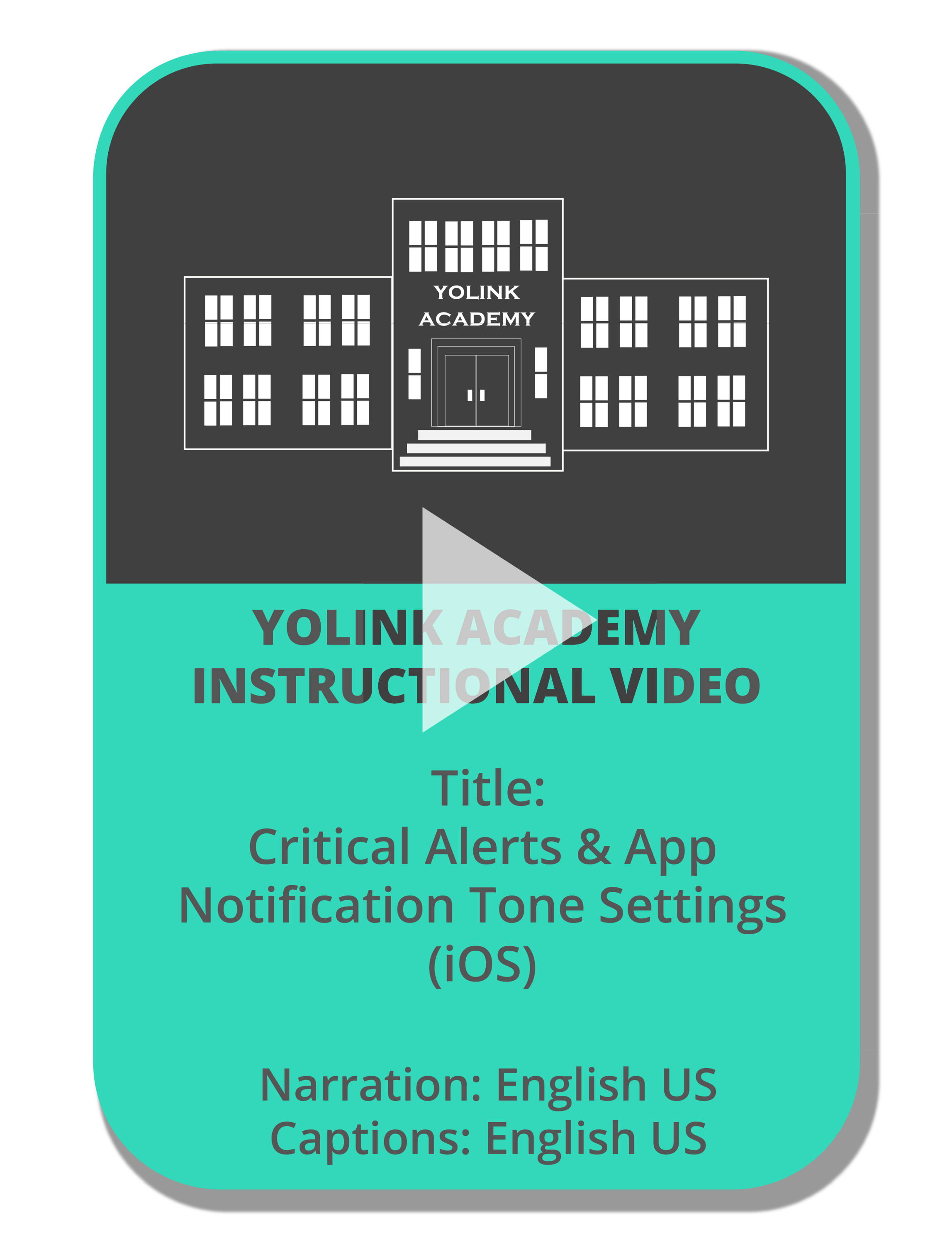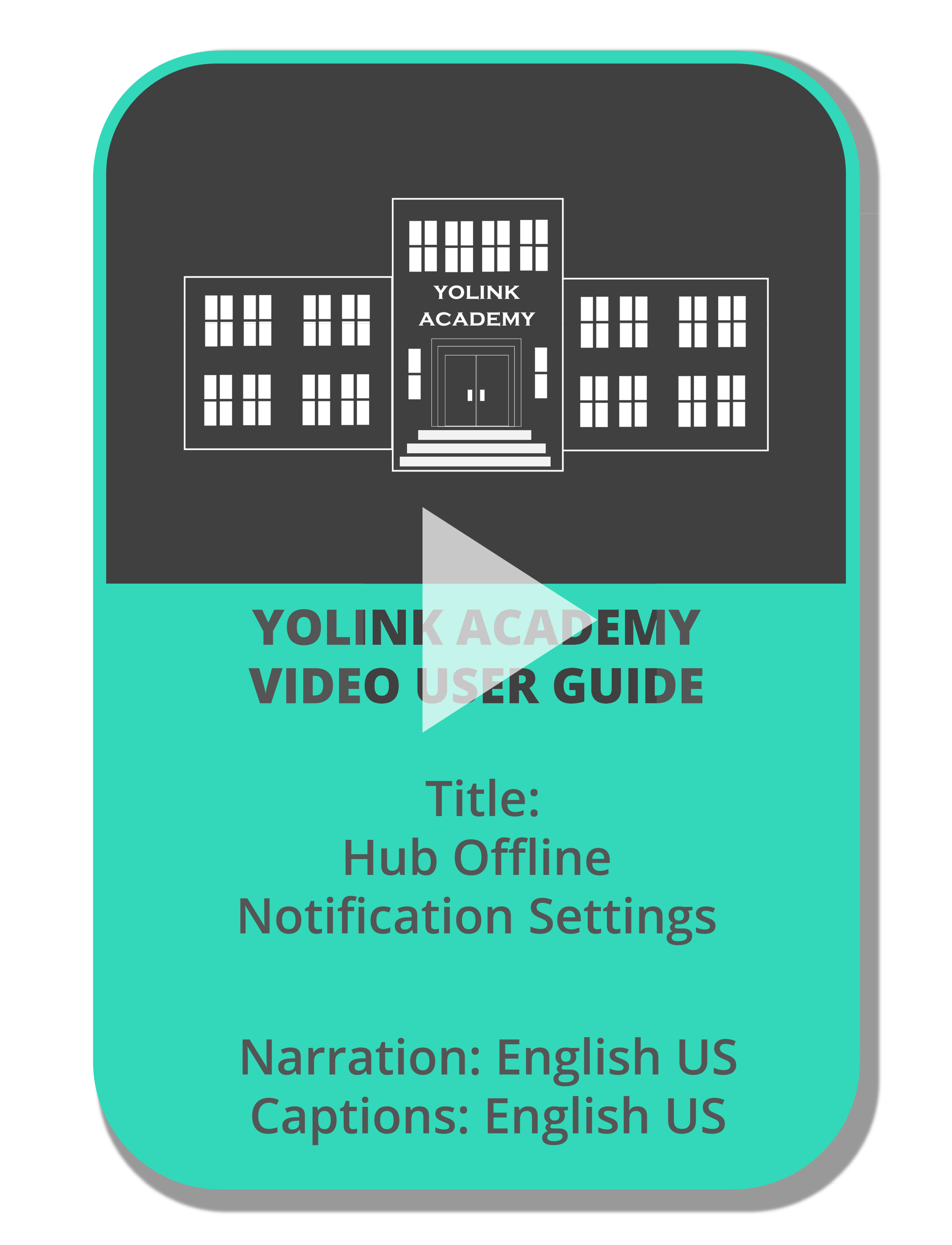This store requires javascript to be enabled for some features to work correctly.

Additional Resources:

YoLink Hub
Model: YS1603-UC Americas
Model: YS1603-EC Europe
Documentation
Troubleshooting
IT Info, Router Settings, MAC Address, Etc.
In some cases, it may be necessary to "white list" the MAC address of the hub on your router configuration page.
The MAC address of the Wireless Lan Driver (WiFi connection) is D88B4C + the last 6 digits of the EUI number, for the YoLink Hub.
The MAC address of the Ethernet Driver (Ethernet connection) is D88B4CFF or D88B4CFE (depending on the hub’s hardware; you may have to whitelist both) + the last four digits of the hub's EUI number. You can view the EUI number on the Hub Details screen: YoLink app->tap to select your hub->tap three dots in upper right corner to details screen
Please allow these IP addresses & Ports on your firewall setting about your router if your firewall has some limit rules:
us.yosmart.com 443
api.yosmart.com 443
mq-yl-appt.yosmart.com 8001-8002
For ports 8001-8002, the traffic is TCP only.
FAQ - Frequently-Asked Questions
Q: I did not get a notification of my hub going offline during a power outage. Why not?
A: There are several settings related to if and how you are notified when you hub is turned off or goes offline. After making the settings changes, you should receive a notification within 30 minutes of your hub going offline. Watch the Hub Offline Notifications video on this page or here for instructions on the process.
Q: I added a custom message but it will not save. How do I get the custom messages to be saved?
A: That part of the app is only for testing a message or for broadcasting a one-time message. To save a message, create it in an Automation or Scene. See the Get to Know Your SpeakerHub video tutorials for more info.
Q: My SpeakerHub plays a little jingle for no reason. How do I turn this off?
A: Uncheck the Enable Beep checkbox in the SpeakerHub Details screen.
IT Info, Router Settings, MAC Address, Etc.
In some cases, it may be necessary to "white list" the MAC address of the hub on your router configuration page.
The MAC address of the Wireless Lan Driver (WiFi connection) is D88B4C + the last 6 digits of the EUI number, for the YoLink Hub.
The MAC address of the Ethernet Driver (Ethernet connection) is D88B4CFF or D88B4CFE (depending on the hub’s hardware; you may have to whitelist both) + the last four digits of the hub's EUI number. You can view the EUI number on the Hub Details screen: YoLink app->tap to select your hub->tap three dots in upper right corner to details screen
Please allow these IP addresses & Ports on your firewall setting about your router if your firewall has some limit rules:
us.yosmart.com 443
api.yosmart.com 443
mq-yl-appt.yosmart.com 8001-8002
For ports 8001-8002, the traffic is TCP only.
Contact Us
Title
Title