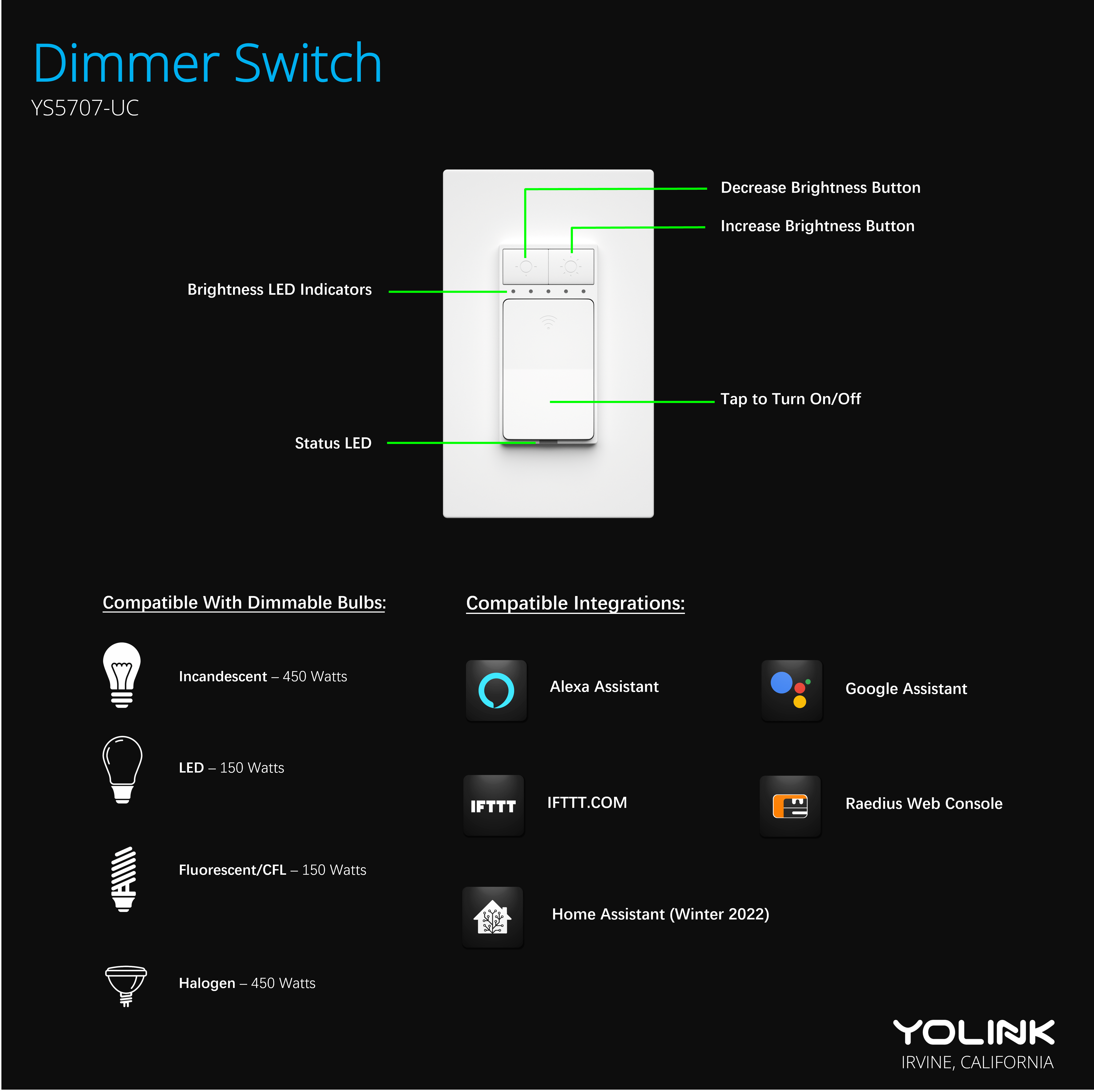- U.S. standard “1-gang” size smart app-controlled single-pole light switch, for 100 to 120VAC circuits
This store requires javascript to be enabled for some features to work correctly.


Scheduling & Automation
Create your personalized lighting schedules through scenes and automations, with the ability to set timers as well as schedules for when to turn off and on your smart light switch.
YoLink switches also use LoRa technology, which means they have 1/4 mile open-air range allowing you to be able to control lighting even in workshops or outbuildings away from your house.

Compatible with Others

Alexa


IFTTT

Raedius

Integrate with Door/Motion Sensors
Use the smart light switch along with our door sensors to automatically control lights upon opening or closing, adding convenience and safety. Examples are closets, pantries, and garages.
You can use automation to turn off your lights after a duration, or team up your door sensors and motion sensors, and turn off lights when motion is no longer detected.

Use your voice assistant to control lighting with our smart light switch.

Control your lighting from your phone anytime, anywhere.

Use the scheduling feature for sunrise/sunset schedules or the timer function for one-time events.
INTRODUCTION:
FEATURES & BENEFITS:
- White decorator style, with coordinating faceplate
- Standard one-pole non-dimming switch
- 10 amp maximum current (see full specs, below)
- Multi-color status LED
- Remote app control and status
- YoLink Control allows for your In-Wall Switch to be controlled directly by other YoLink devices, without an internet connection
- Alexa and Google voice assistant and IFTTT integration
- YoLink’s industry-leading long range communication
- Make connected 120V-powered lighting or equipment smart by connecting it to the In-Wall Switch
- Remotely-control connected lighting, equipment, and devices from the YoLink app from anywhere at any time
- Add security to your life by scheduling lights, connected equipment, and devices to turn on at pre-determined times, to make your home appear occupied when you are away
- Add convenience to your life by automatically turning lights on when you enter a room or a closet (YoLink Motion Sensor and YoLink Door Sensor sold separately)
- Potentially lower your power bills by turning off energy-draining lighting or devices when not in use
- Use the YoLink app to control devices based on your time-of-day and day-of-week schedule
- Use the YoLink app to create custom automation, such as controlling connected devices when motion is detected (Motion Sensor sold separately)
- Use the YoLink app to create custom scenes, such as setting your lighting to personalized levels for bedtime or movie night
- Extremely easy and fast installation using the YoLink app with Scan & Play
- A neutral wire is required!
- The In-Wall Switch is NOT compatible with 3-way circuits, but two In-Wall Switches can be Control-D2D-paired (device-to-device pairing) to create a 3-way operation. The traveler wire is not used, and both switches require a neutral, hot, and ground wire (either or both switches can be connected to the light circuit). See the user guide for additional information and instructions.
- In addition to the control of installed lighting, or the control of receptacles wired to the In-Wall Switch, other popular uses include ceiling fans, kitchen or bathroom exhaust fans, and gas fireplaces control
- Use the YoLink smartphone app to remotely power on/off connected 120V-powered lighting or equipment
- A neutral wire is required; the In-Wall Switch will not function without a neutral wire
- YoLink Hub with an internet connection (wired Ethernet or 2.4GHz Wi-Fi). Refer to the Hub user guide for additional information
- Smartphone or tablet running iOS 9 or higher, Android 4.4 or higher
- Tools Required, Including But Not Limited to: Phillips screwdriver, slotted screwdriver, electrical tape, wire nuts, wire stripper tool, voltage multimeter, or voltage tester tool
- Installation Difficulty Level: Moderately-Easy for existing switch replacement, potentially Difficult for new locations
Do Try This at Home!
Consider automating your lights, to add safety, convenience, and even savings on your power bills! Turns lights on automatically, hands-free, when you enter a room. Turn them off when no motion is detected in the room.
- SPECIFICATIONS
Technical Specifications:
Controller:
Semtech® LoRa® RF Module YL09 microcontroller with 32-Bit RISC processor
ETL Listed
Screw Terminals Size:
10 – 14 AWG wire
AC Input Power:
100 – 120VAC, 60Hz
AC Output Rating:
100 – 120VAC, 10 Amps Max. Resistive
Maximum Load (Watts) Incandescent Bulb: 960W
960W
Maximum Load (Watts) Fluorescent Lamp:
400W
LED:
200
Color:
White
2.69 x 1.19 x 1.34 inches
68.33 x 30.23 x 34 mm
Indoor, Only
10%~90% (non-condensing)
Operating Temperature Range:
-22°F – 158°F (-30°C – 70°C)